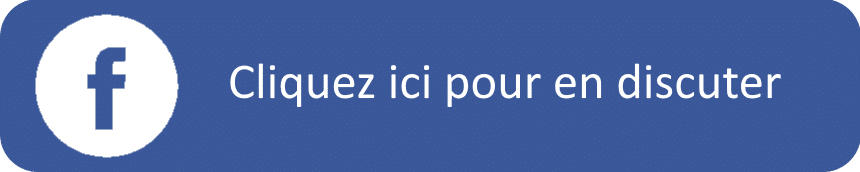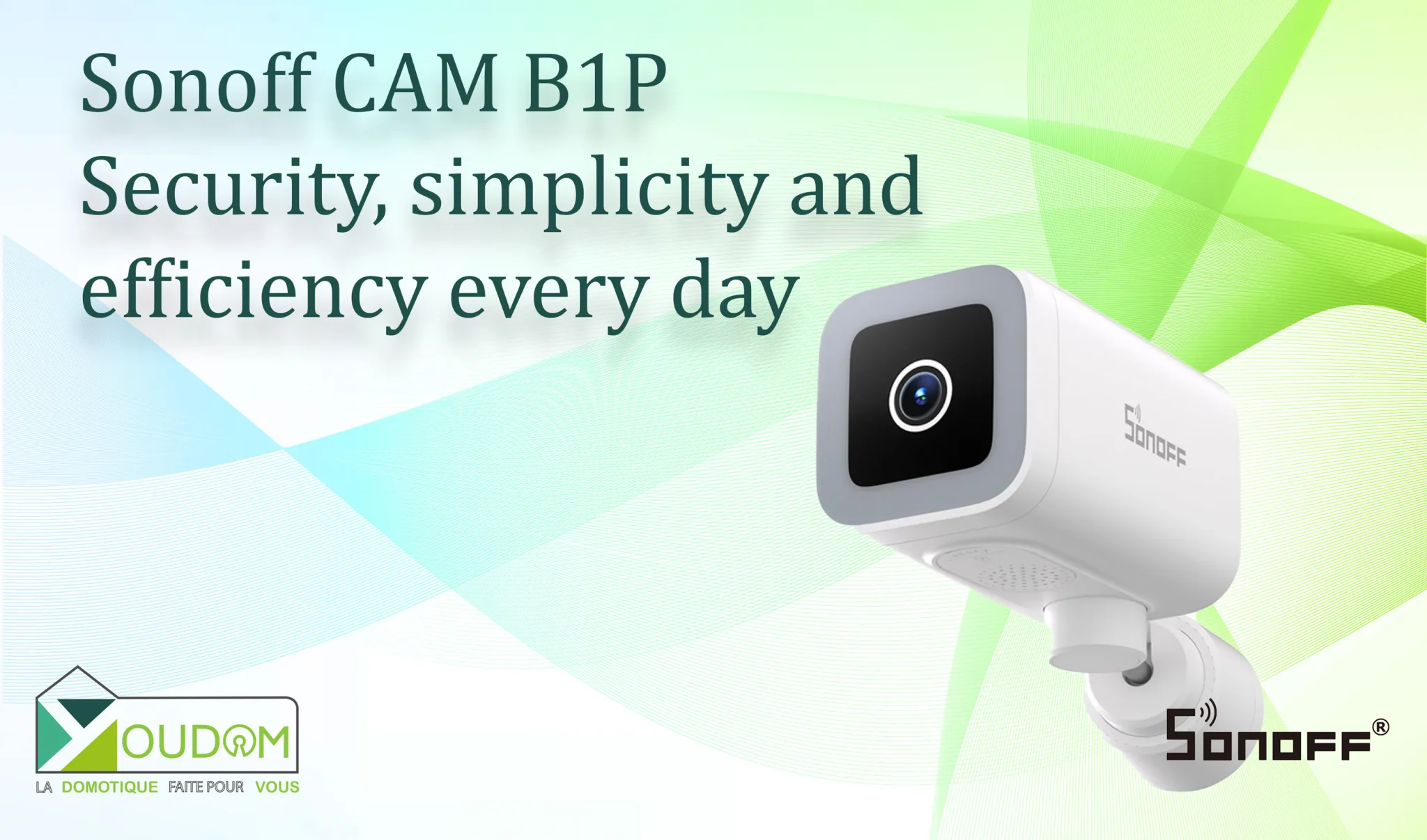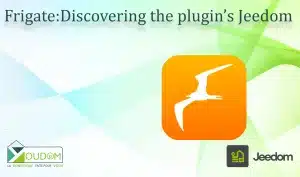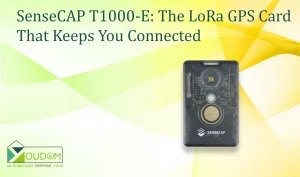Tags : outdoor WiFi 2K camera eWeLink Sonoff Home Assistant Jeedom
This article is an unpaid commercial collaboration with Sonoff
0. Context
When it comes to smart security, Sonoff remains a reference for simple and effective setups. The Sonoff CAM B1P follows this philosophy: an outdoor WiFi 2K camera designed to work seamlessly with eWeLink, without the need for a complicated system or a mandatory cloud subscription.
Motorized, weather-resistant, and equipped with efficient night vision, it keeps an eye on your surroundings in real time while remaining affordable.
1. Technical Specifications
Model: Sonoff CAM B1P
Resolution: 2K QHD (2560 × 1440 px)
Viewing angle: about 110° (180° horizontal rotation)
Night vision: infrared, white light, or automatic mode
Detection: human detection and smart object/person tracking
Audio: built-in microphone and two-way speaker
Connectivity: 2.4 GHz WiFi
Compatibility: eWeLink, RTSP, ONVIF (for Home Assistant / NVR)
Storage: microSD card up to 128 GB + optional eWeLink cloud
Power supply: 5 V 2 A via USB
Weatherproof rating: IP65
Operating temperature: –20 °C to +50 °C
Weight: about 280 g


2. Installation
2.1 Mounting
The CAM B1P is easy to install using its adjustable wall mount. The 3 m USB cable allows it to be powered by a wall adapter or smart power strip.
The IP65 housing withstands rain, but installing it under a small awning or balcony edge is still recommended to prevent direct splashes. I’ve had it on my balcony for weeks without any issues.
2.2 Power
There’s no internal battery, so it must stay plugged in. However, its very low power draw (under 1 W in standby) makes continuous operation perfectly manageable.
3. Pairing and Compatibility
3.1 In eWeLink
Open the eWeLink app, add a new device, and scan the QR code on the camera.
Hold the button under the rubber flap for about five seconds until the LED starts blinking — that’s pairing mode.
Within a minute, the camera connects to your 2.4 GHz WiFi network.
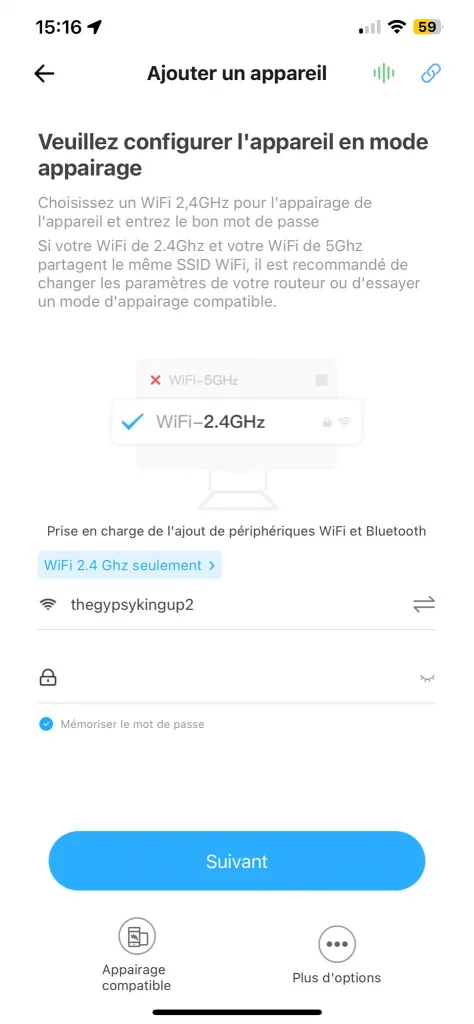

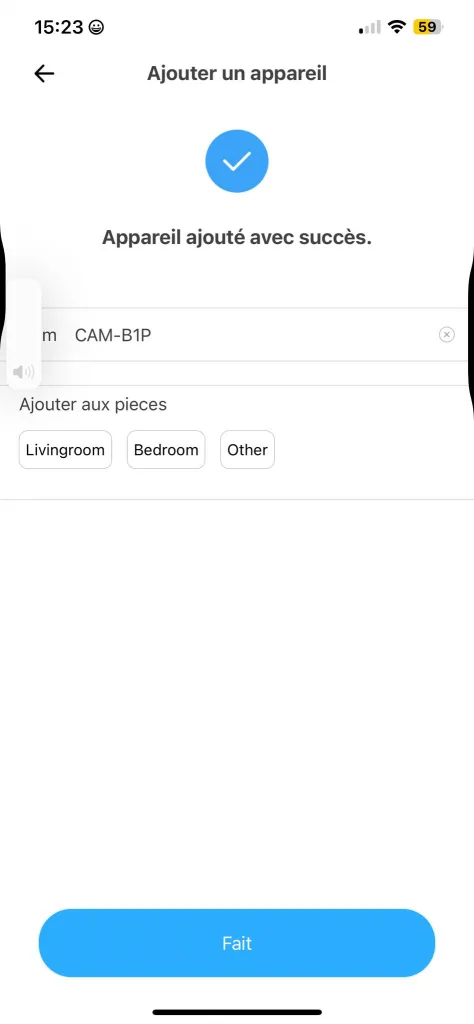
Once connected, the app offers a full control panel where every setting can be customized.
Human or Motion Detection
The camera can tell the difference between general motion (like trees or cars) and actual human presence. This helps cut down false alerts and keeps notifications focused on what really matters. You can fine-tune the sensitivity level to match your environment, useful if the camera faces a busy street.
Smart Auto-Tracking
One of the most impressive features for its price range. When a person or object enters its field of view, the CAM B1P automatically pans to follow the movement. Tracking is smooth and precise, and the camera recenters once the scene is quiet again. You can disable it for a fixed position if you prefer.
Custom Night Vision
The night mode can be set in three ways:
– Infrared mode for discreet black-and-white images
– White light mode to illuminate and keep color detail
– Automatic mode, where the camera switches based on ambient light
The built-in LEDs are strong enough for a patio or driveway, and the day-night transition is seamless.
Built-in Siren
The CAM B1P includes a small internal siren. It can trigger automatically upon detection or manually from the app. The concept is good, but the volume is low — more of a light deterrent than a true alarm. Still, it’s useful for scaring off animals or signaling unexpected movement.
Privacy Zones
A welcome feature: you can define privacy zones to mask specific areas like a neighbor’s window or the street. These areas are blurred in both live and recorded footage, keeping the camera compliant with privacy standards.
Scheduled Activation
You can set specific active hours. For example, activate the camera at night and disable it during the day, or schedule it for vacation periods. The weekly calendar in eWeLink makes this setup simple and reliable.
Audio, Sensitivity, and Watermark Controls
You can adjust the speaker volume, enable or disable the microphone, choose to hide the watermark, and tweak motion sensitivity. These options help adapt the camera to different uses — entrance, garage, or backyard.
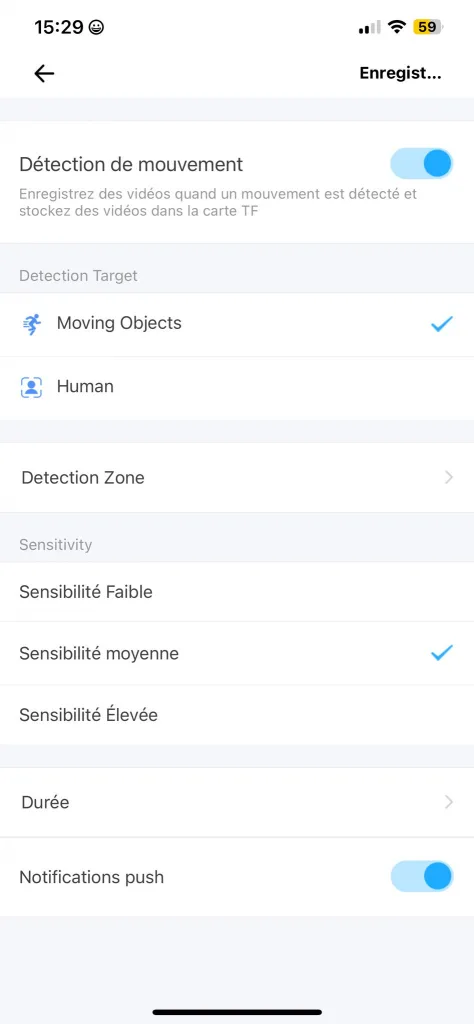
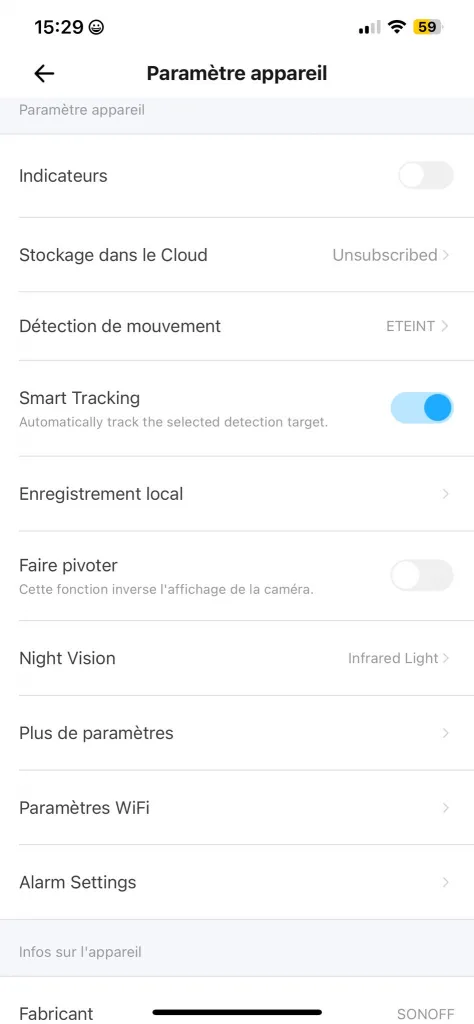
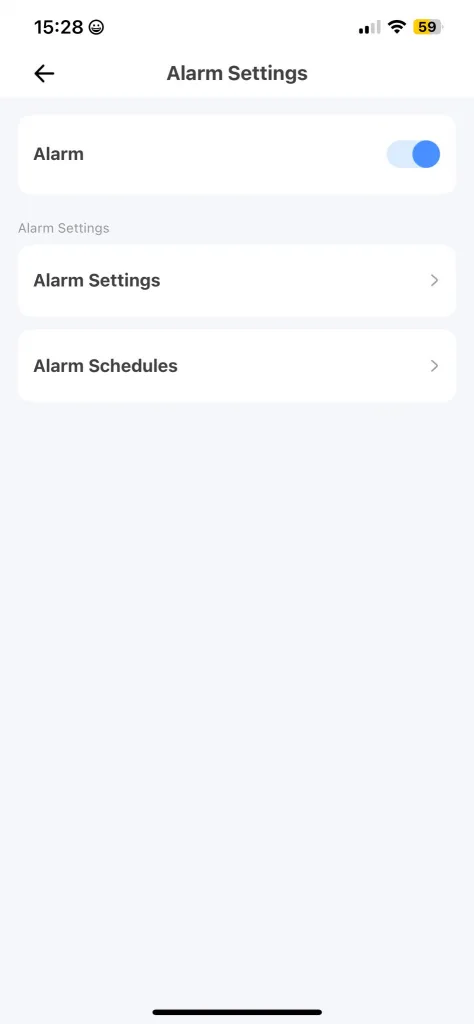
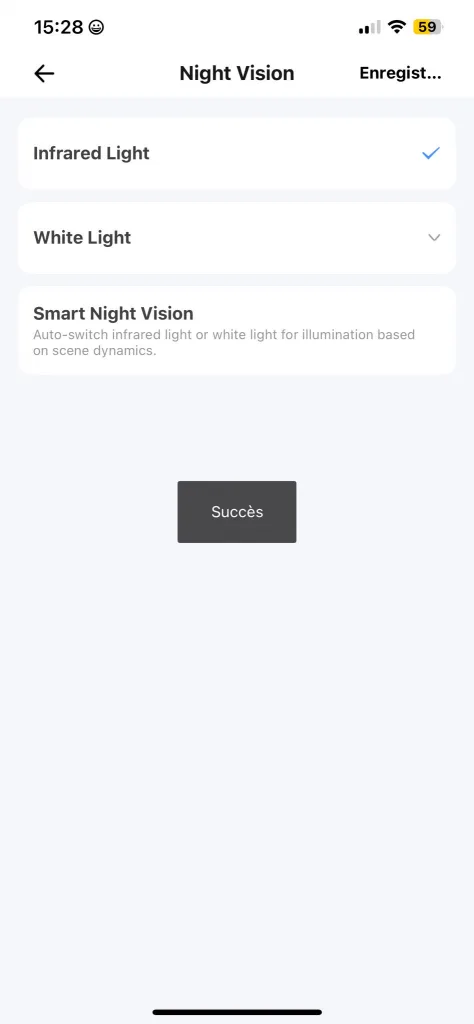
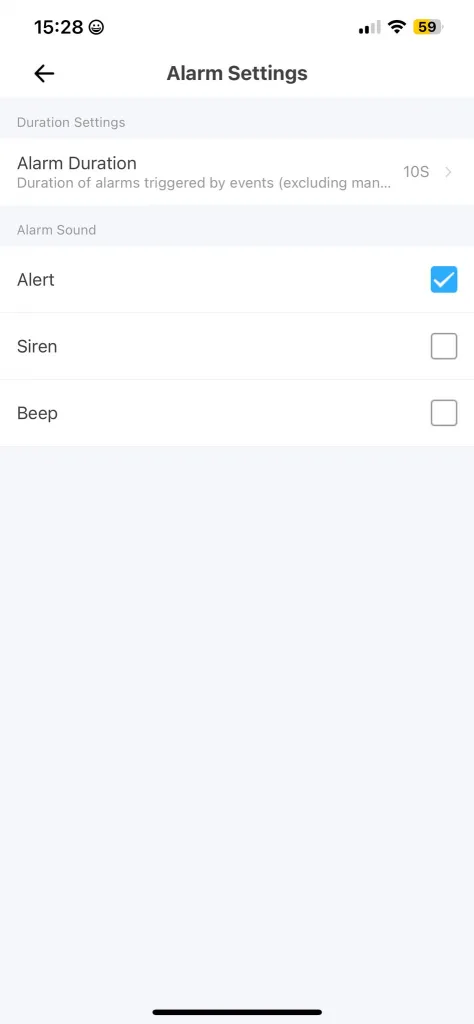
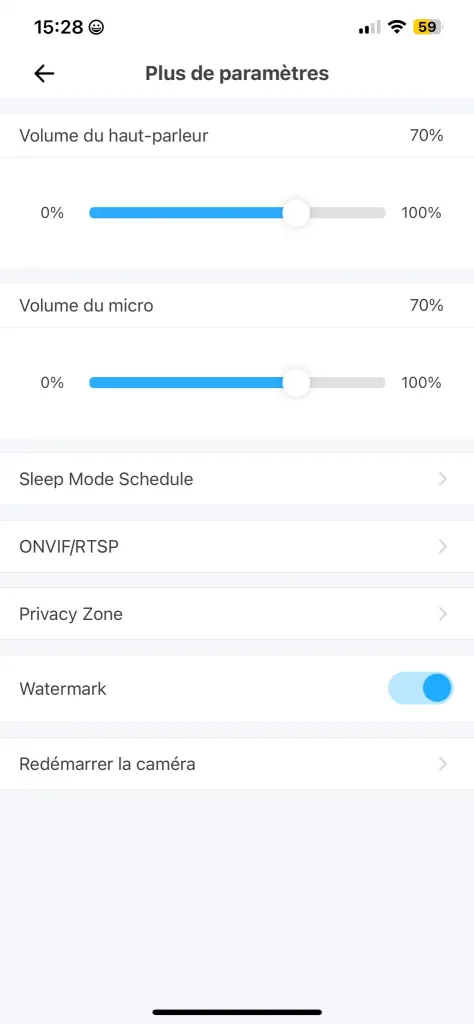
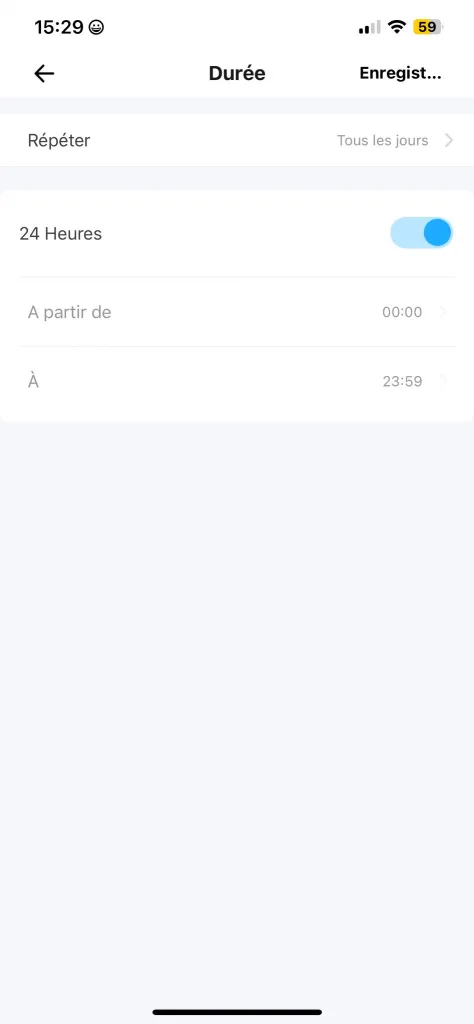
Image Quality and Resolution
The CAM B1P records in 2K (2560 × 1440 px), higher than standard Full HD. The image is crisp, faces and details are clearly visible even at several meters.
The compression is efficient, keeping the stream smooth over WiFi as long as the signal is stable. It can automatically adjust the bitrate or drop down to 360p manually to save bandwidth on weaker connections.
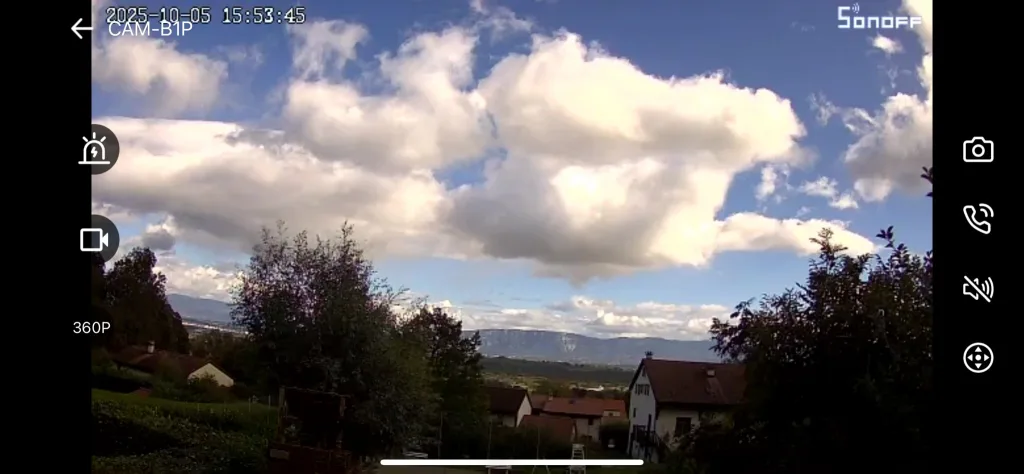

5. Pros and Cons
Pros
-
Crisp and detailed 2K image — faces and license plates remain clear.
-
Effective night vision — infrared, white light, or auto mode.
-
Smooth smart tracking — follows movements naturally.
-
Reliable human detection — avoids false alerts.
-
Comprehensive eWeLink settings — scheduling, zones, audio, sensitivity.
-
RTSP and ONVIF support — easy integration with Home Assistant, Jeedom, or NVR.
-
Clean two-way audio — clear microphone and speaker.
-
Quick installation — plug-and-play via 2.4 GHz WiFi.
-
Affordable price for a feature-rich outdoor camera.
Cons
-
Limited viewing angle — horizontal rotation helps, but still narrow.
-
No built-in battery — must stay wired.
-
Weak siren — more of a gimmick than a deterrent.
-
Slight WiFi latency — depends on signal quality.
-
No vehicle or animal detection — only human and motion.
-
Single-axis movement — no full 360° coverage.
-
SD card sensitive — needs a high-quality card to avoid errors.
6. Conclusion
The Sonoff CAM B1P checks most of the right boxes for an affordable outdoor camera. The 2K image is sharp, night vision performs well, and the eWeLink app offers plenty of customization. It’s not a professional-grade model nor a full 360° system, but for monitoring a doorway, patio, or garage, it’s perfectly up to the task.
Setup is simple, the smart tracking and scheduling features are genuinely useful, and RTSP/ONVIF compatibility lets you integrate it with Jeedom or Home Assistant easily.
For the price, it’s hard to complain. The CAM B1P is the kind of camera you plug in once and forget — it just works. Simple, efficient, and reliable — everything you’d expect from a solid Sonoff product.
I hope you enjoyed this review, and remember: life is a celebration!
Loïc