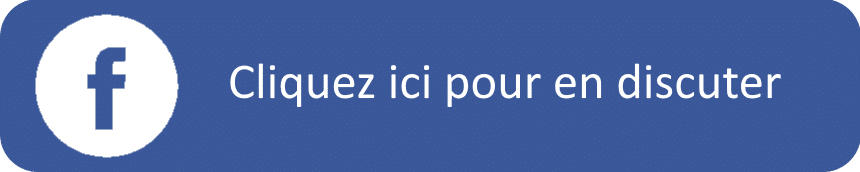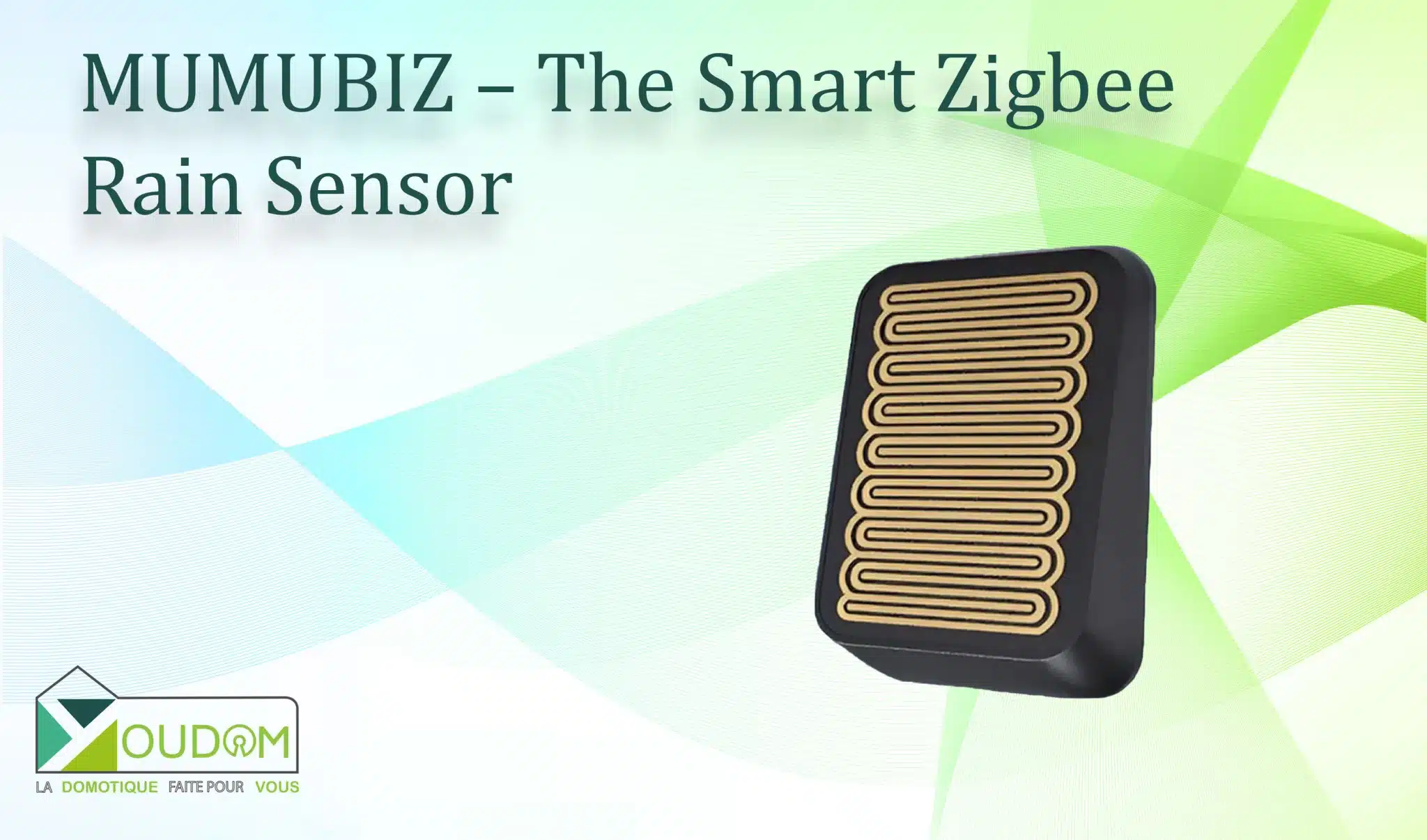Tags: rain, Zigbee, Ewelink, Jeedom, Home Assistant, Zigbee2MQTT
This article is an unpaid commercial collaboration with Domadoo.
- Le capteur de pluie Zigbee Mumubiz, compatible Ewelink, détecte en temps réel la pluie ou aucune pluie et fonctionne par piles.
0. Context
Ever left your laundry outside right before it started raining? Or forgot to close a window before a storm? We’ve all been there.
With the MUMUBIZ Zigbee Rain Sensor, those days are over.
This small device detects rainfall and sends the info straight to your smart home system.
Originally designed for Ewelink / Tuya, it also integrates easily with Jeedom, Home Assistant, or Zigbee2MQTT.
1. Technical Specifications
-
Power supply: some versions have a built-in solar panel, mine uses two AAA batteries
-
Dimensions: 80 × 80 × 26 mm
-
Weight: about 80 g
-
Material: ABS + PC (durable plastic)
-
Protocol: Zigbee 3.0 — compatible with Tuya / Smart Life / Ewelink / Jeedom / Home Assistant / Zigbee2MQTT
-
Range: no official data found, but not amazing in my setup
-
Power consumption: very low, < 0.003 W
-
Operating temperature: –20 °C to +70 °C
-
Water resistance: the top panel is made for rain exposure, but the battery compartment is only splash-proof — fine for light rain, not fully waterproof
-
Reported states: rain detected (wet / dry), battery level, link quality
-
LED indicator: orange LED for pairing or status
2. Installation
2.1 Ideal Placement
Install it outdoors — on a balcony, a window ledge, or directly on a wall.
-
Avoid sheltered spots — it needs direct rain to detect properly.
-
Slightly tilt it so water can drain off faster (this helps it return to “dry” sooner).
-
If you’re using the solar-powered version, make sure it gets enough sunlight during the day.
2.2 Battery Life
The rechargeable battery (or AAAs) is a nice touch. In full sunlight, it keeps itself charged easily.
If the sensor is placed in shade or during winter, expect shorter battery life.
3. Pairing & Compatibility
3.1 Zigbee Pairing
-
Open the cover using a small flat screwdriver.
-
Hold the button until the orange LED starts flashing — that means it’s in pairing mode.
-
Start inclusion from your Zigbee hub (Ewelink, Z2M, etc.).
3.2 Detection in Zigbee2MQTT
Once paired, Zigbee2MQTT reports these entities:
-
water_detected(rain / no rain),
-
battery,
-
link_quality.
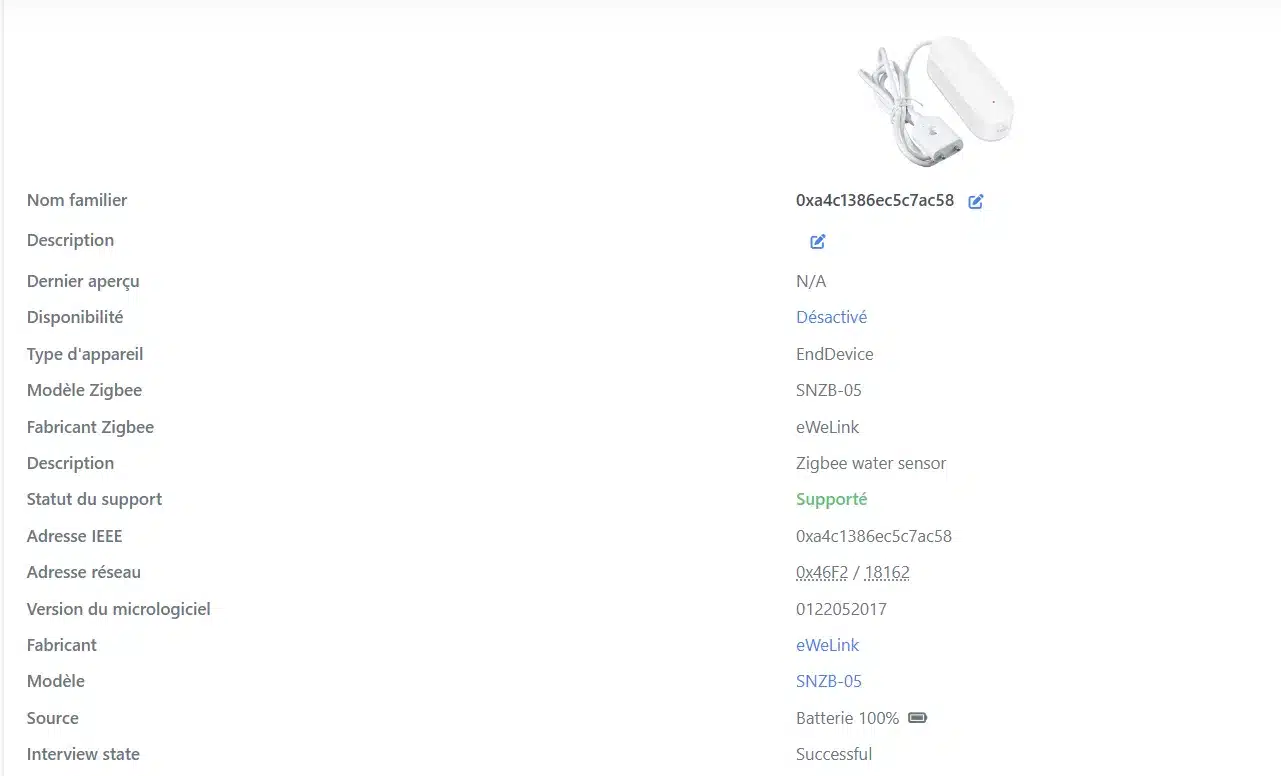

3.3 Integration in Jeedom / Home Assistant
Through MQTT, all these states appear instantly in Jeedom or Home Assistant — ready to be used in your automations.
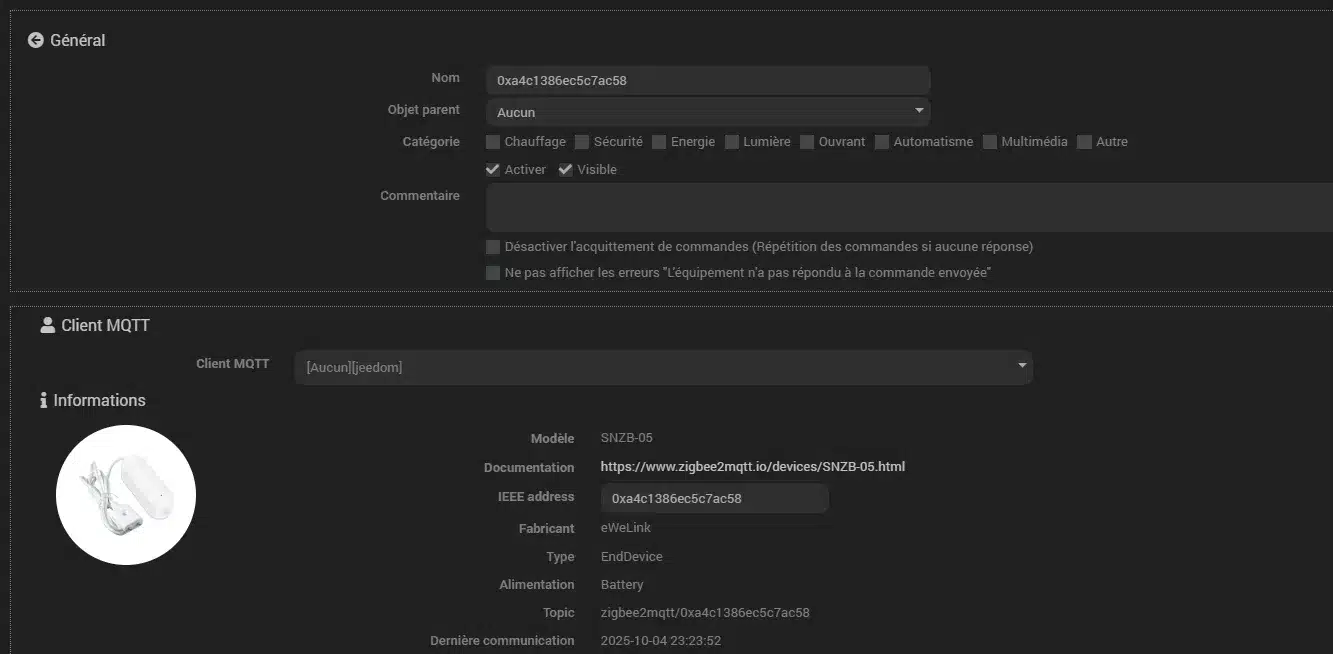
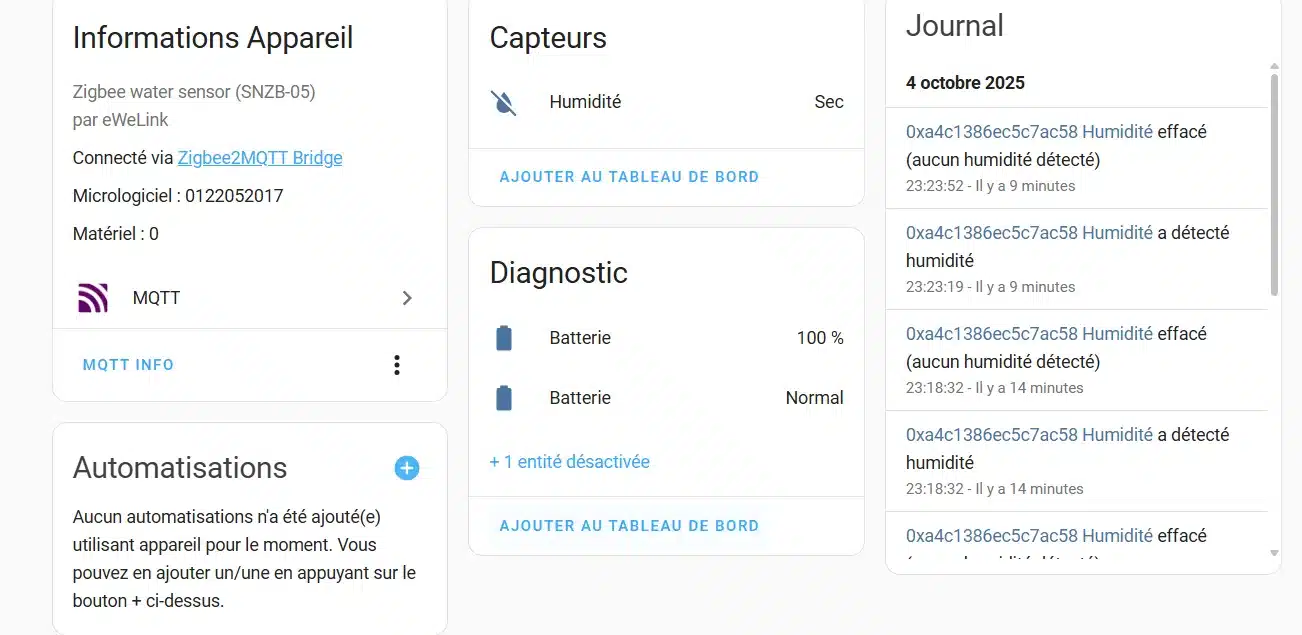
4. Example Scenarios
4.1 Protecting Your Laundry
-
Trigger: rain detected
-
Action: send a notification → “Bring in the laundry!”
4.2 Automatic Closure
-
Trigger: rain detected
-
Action: automatically close roller shutters or awnings
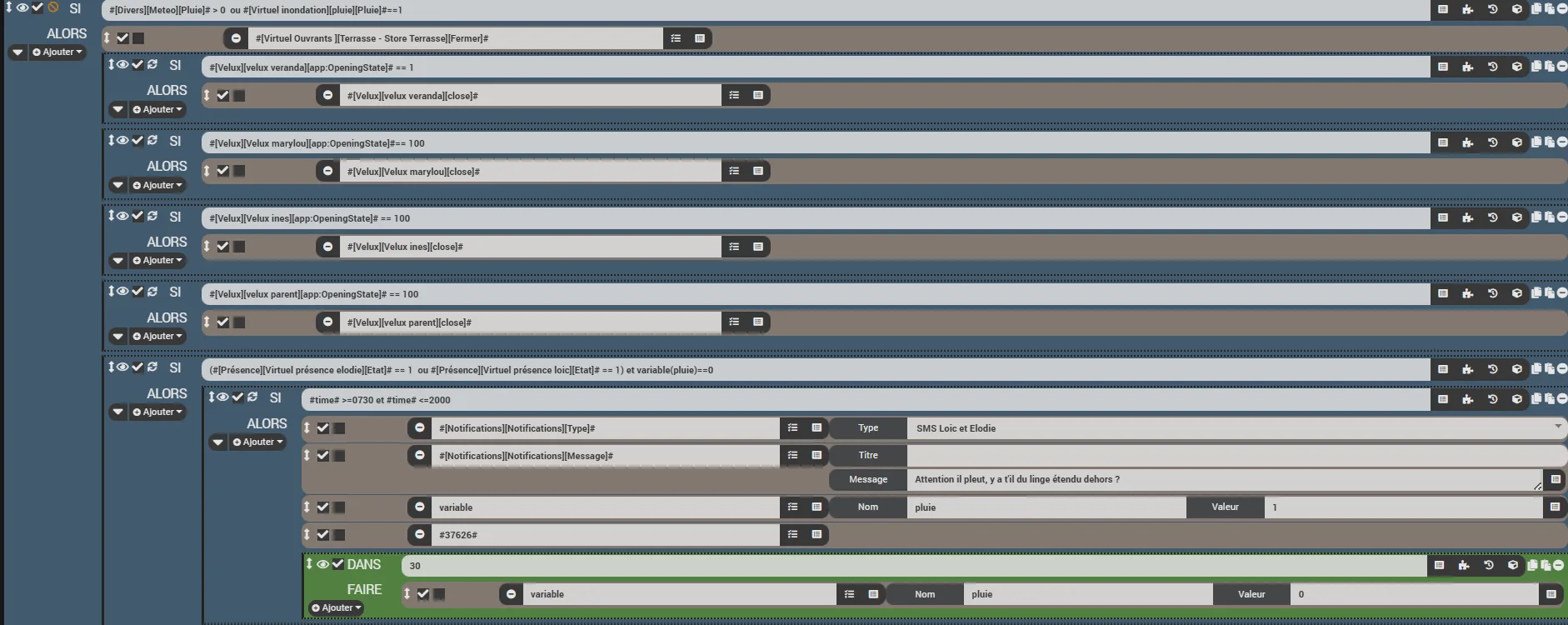
5. Pros & Cons
Pros
-
Compact and discreet
-
Wide compatibility (Ewelink, Tuya, Jeedom, HA, Z2M)
-
Easy to install, simple mounting
-
Reliable rain detection → perfect for daily automations
-
Affordable price
Cons
-
Only binary detection (no rain intensity measurement)
-
May stay “wet” for a while after rain (water takes time to evaporate)
-
Solar-only versions lose autonomy with poor exposure
-
Waterproofing is decent but not perfect (I recommend silicone sealant or waterproof spray)
-
Average Zigbee range — better to place it near your coordinator
In short:
The MUMUBIZ Zigbee Rain Sensor is a clever little device — easy to integrate, inexpensive, and great for avoiding small disasters on rainy days.
It’s not a professional weather sensor, but for everyday smart-home use, it does the job perfectly.
Hope you enjoy this article — and remember, life is a celebration!
Loïc