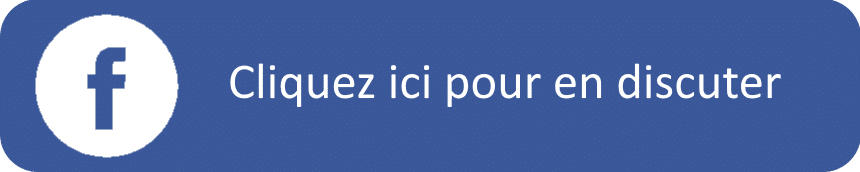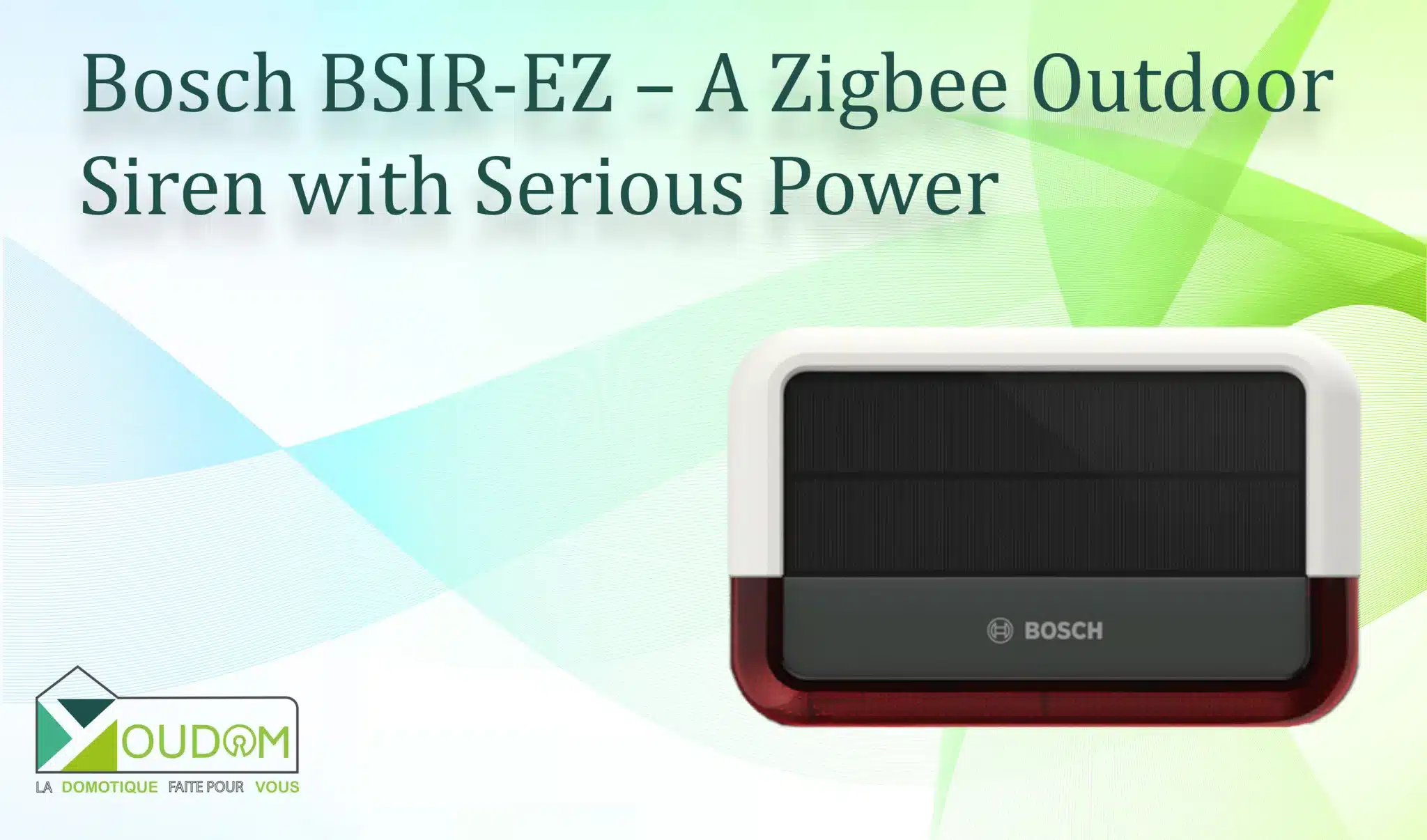Tags: Bosch, Zigbee Siren
This article is an unpaid commercial collaboration with BOSCH.
- Protégez votre maison avec une alarme puissante et un signal lumineux dissuasif, même sans connexion Internet.
0. Context
Looking for a tough, outdoor siren that plays nicely with your smart home setup?
The Bosch BSIR-EZ is built for the Bosch Smart Home ecosystem, but it can also integrate perfectly with Jeedom or Home Assistant through Zigbee2MQTT.
It’s solid, reliable, and can be powered in three ways — 230 V AC, 5-28 V DC, or even its built-in solar panel.
Be warned though: setup and pairing have a few quirks. Let’s walk through it.
1.Technical Specifications
-
IP55: water- and dust-resistant
-
Operating temperature: –20 °C → +60 °C
-
Size: 249 × 159 × 79 mm Weight: ≈ 1.3 kg
-
Sound: < 100 dB @ 1 m + LED flash
-
Protocol: Zigbee 3.0, range < 100 m (depends on obstacles)
-
RF power: 10 dBm
-
Power options: 230 V AC / 5-28 V DC / solar / USB-C rechargeable
-
Battery: Ni-MH 2200 mAh (lifespan ≈ 4 years)
-
Consumption: ≈ 13 W max on 230 V
-
Wired I/O: alarm input/output + tamper contacts
-
Zigbee2MQTT exposes: trigger / stop alarm, volume, durations, power source, solar panel voltage, tamper status, etc.
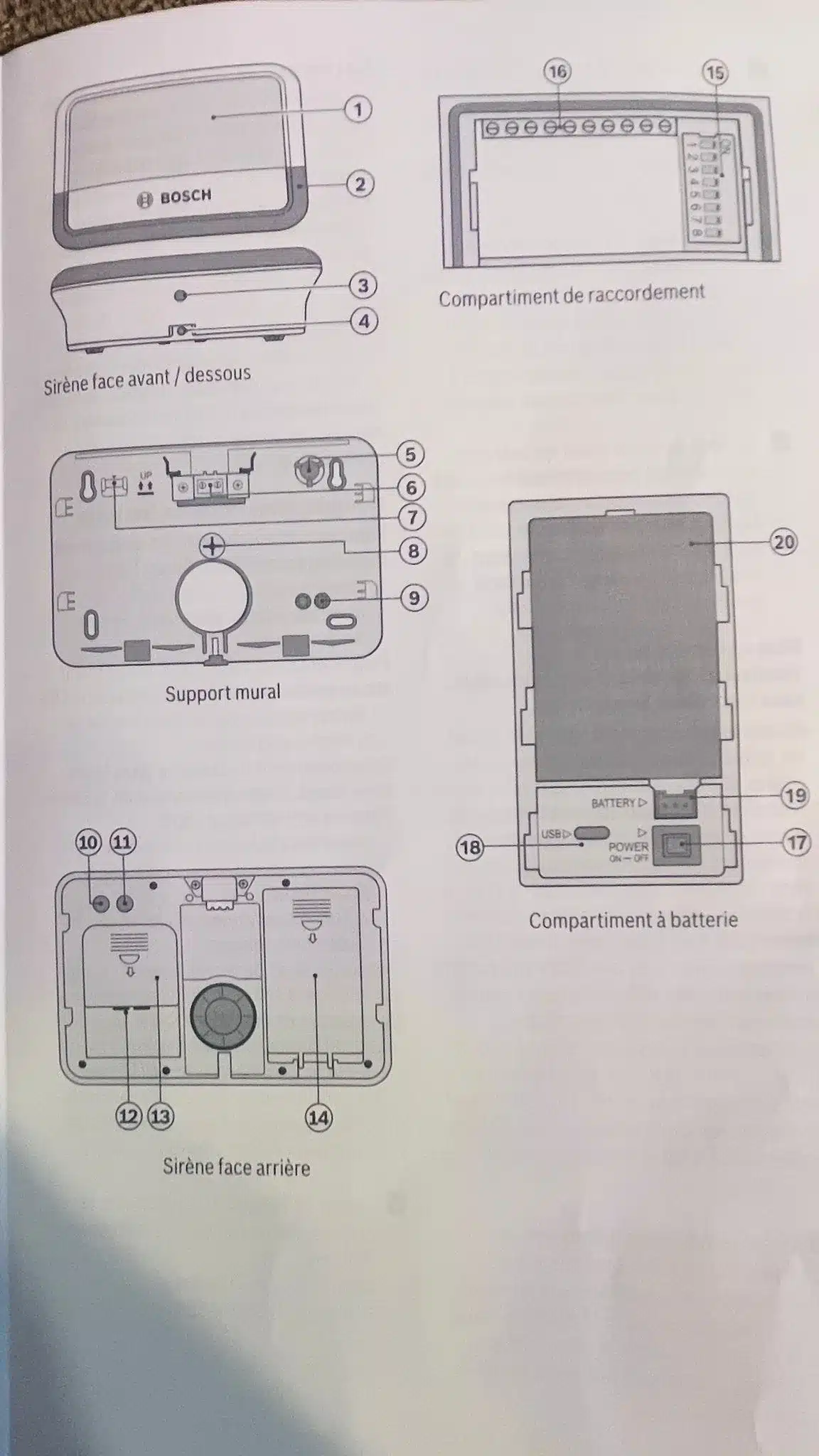
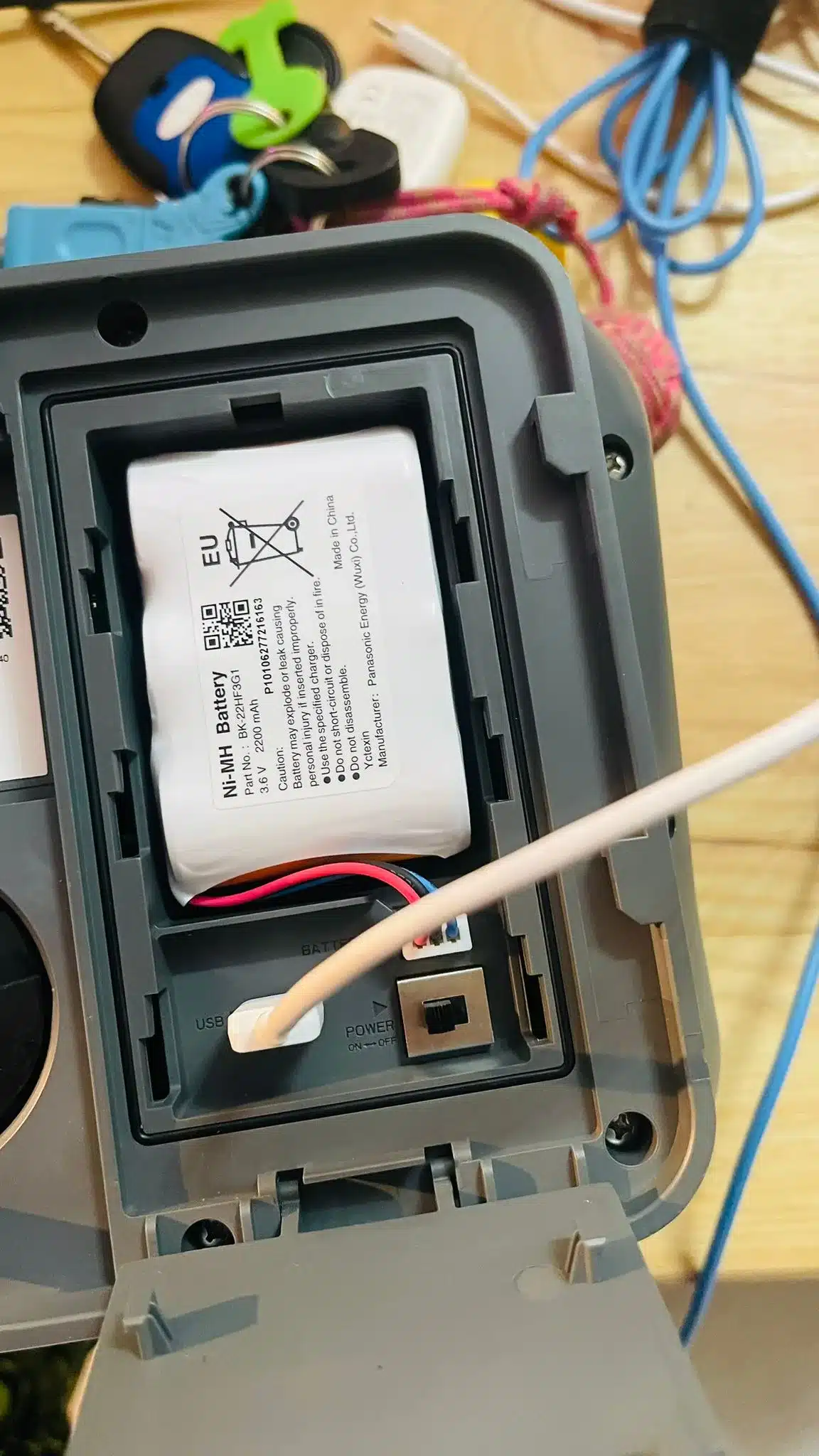
2. Installation
2.1 Choosing the Power Source
The Bosch BSIR-EZ is flexible:
-
230 V AC – ideal if mains power is nearby.
-
5-28 V DC – works great with a low-voltage supply or external solar panel.
-
Built-in solar panel – charges the internal battery (and can be topped up via USB-C).
This versatility suits most setups, but make sure you adjust the DIP switches accordingly.
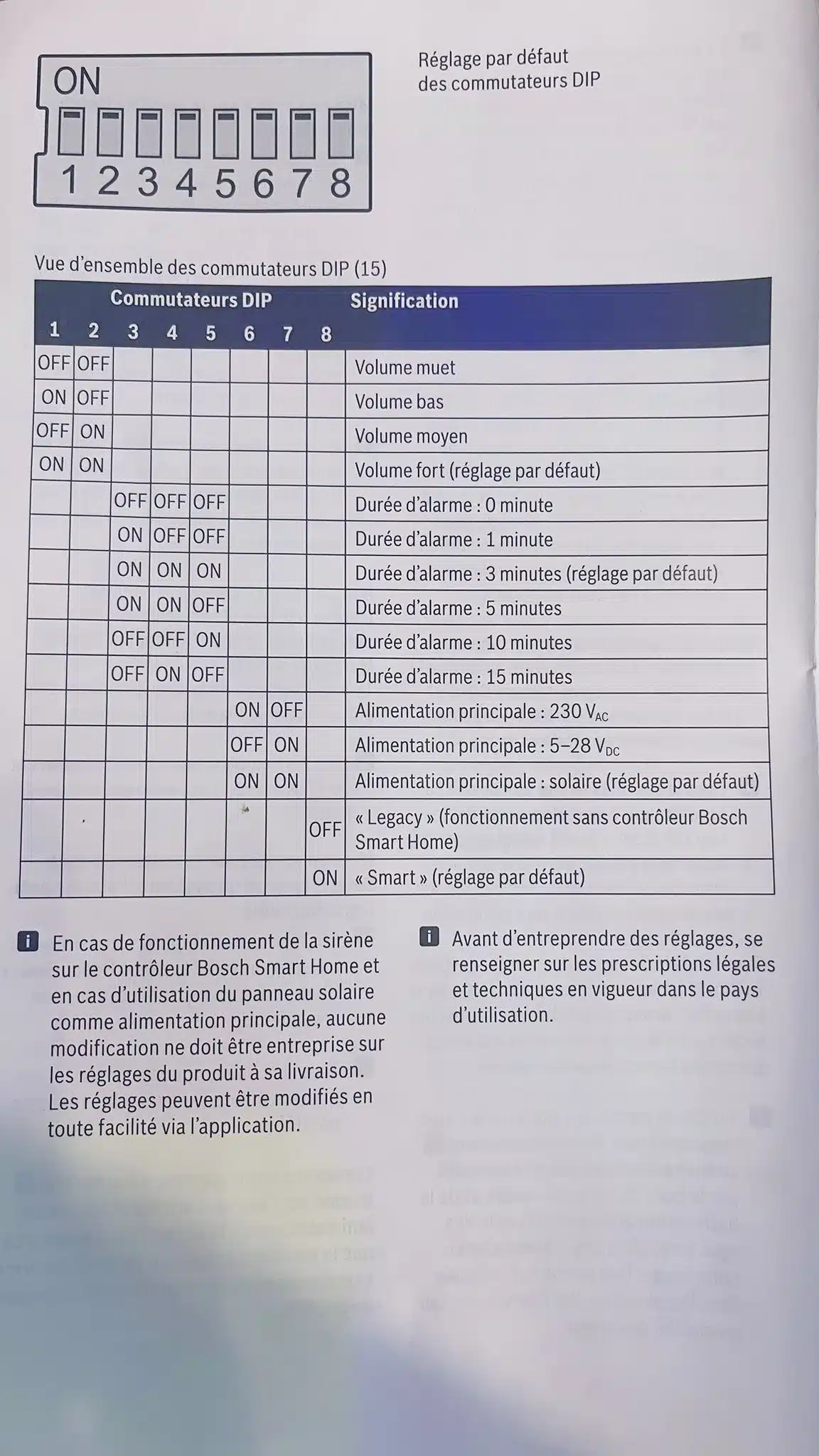
2.2 The Famous DIP Switch 8
This one’s critical – DIP 8 must be ON.
That puts the siren into Smart mode, which allows it to communicate with a Zigbee coordinator like Z2M.
2.3 Mounting & Anti-Tamper
The siren mounts on a wall plate with a built-in level.
Once screwed in place, it activates an anti-tamper contact – if someone pulls it off, you’ll get an alert.
Pro tip : install it high up, in full sunlight if you’re using the solar panel, and somewhere hard to reach.
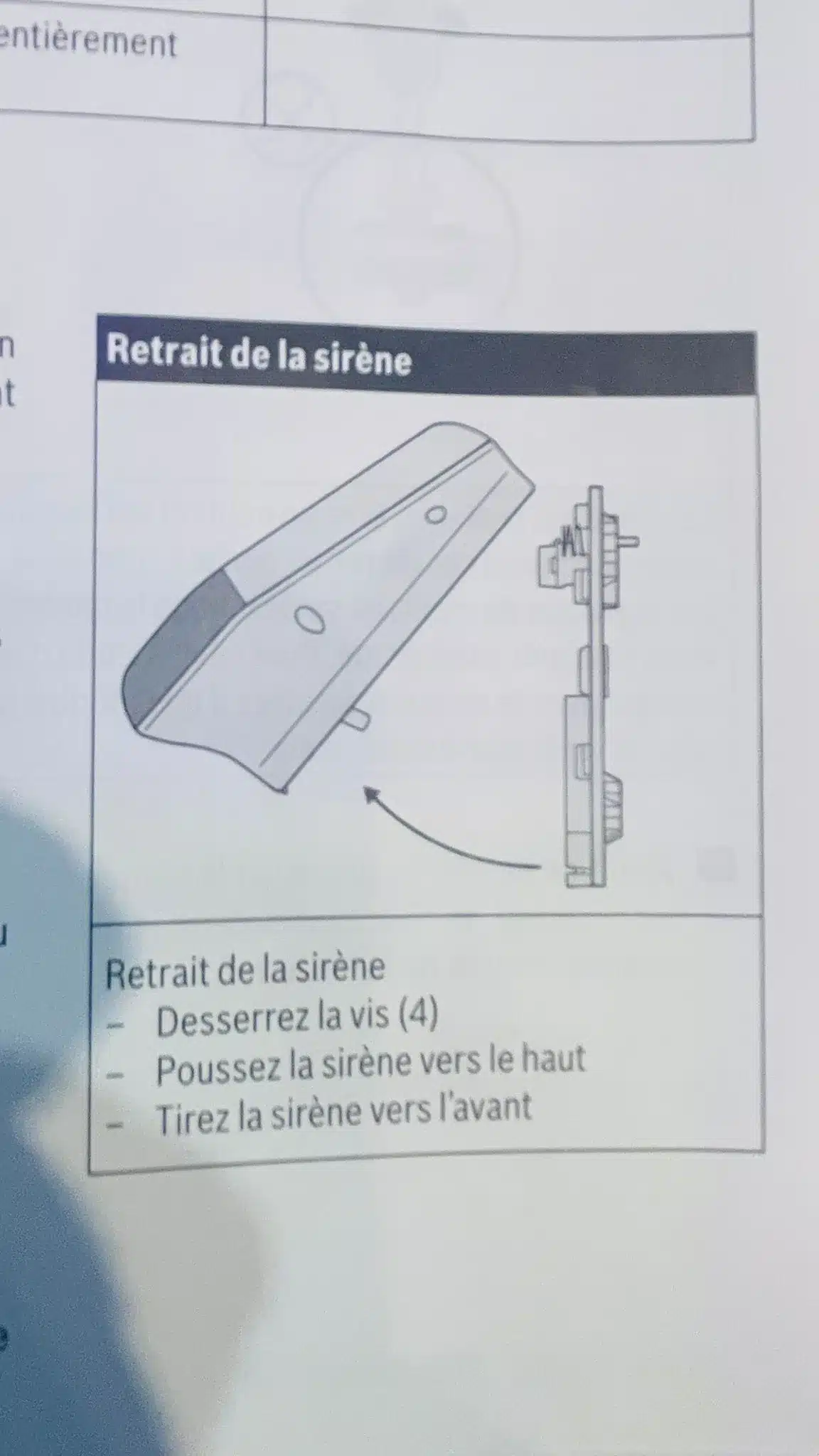
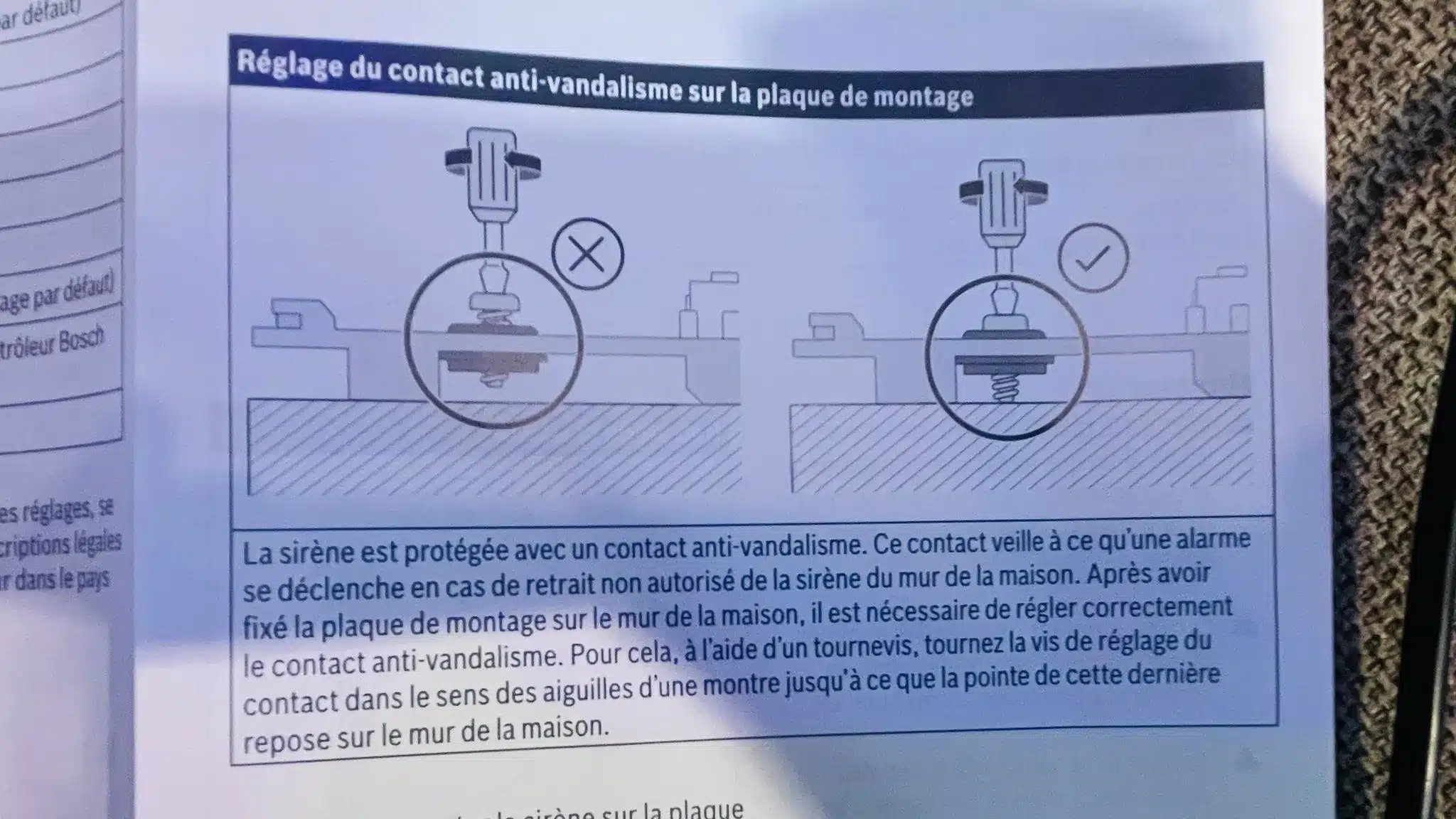

2.4 Optional Wired Connections
The BSIR-EZ isn’t just Zigbee.
It also includes terminals to connect to a wired alarm panel (alarm input, alarm output, tamper output).
That means you can run it in hybrid mode – part of your smart system, but still compatible with an existing alarm.
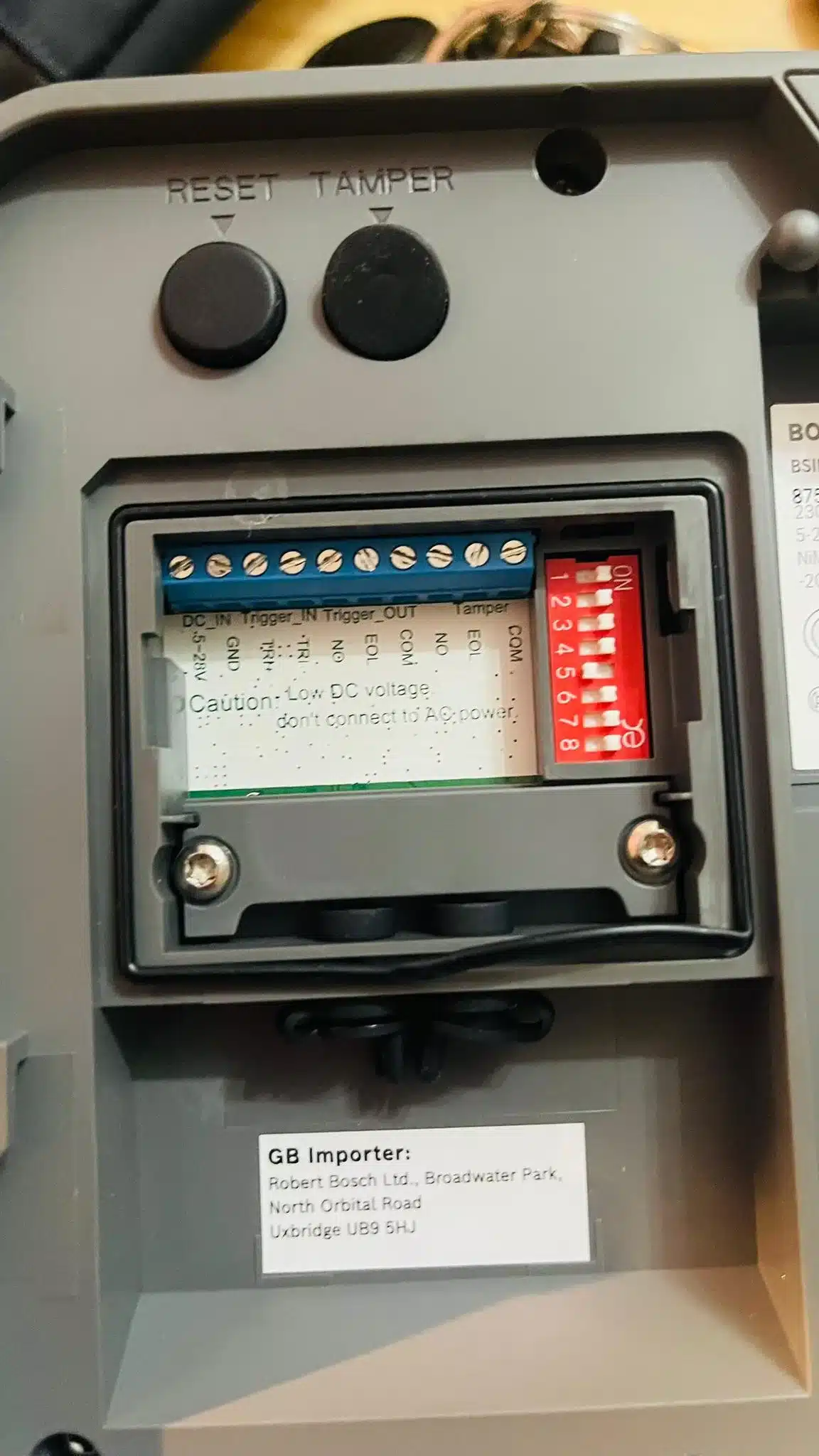
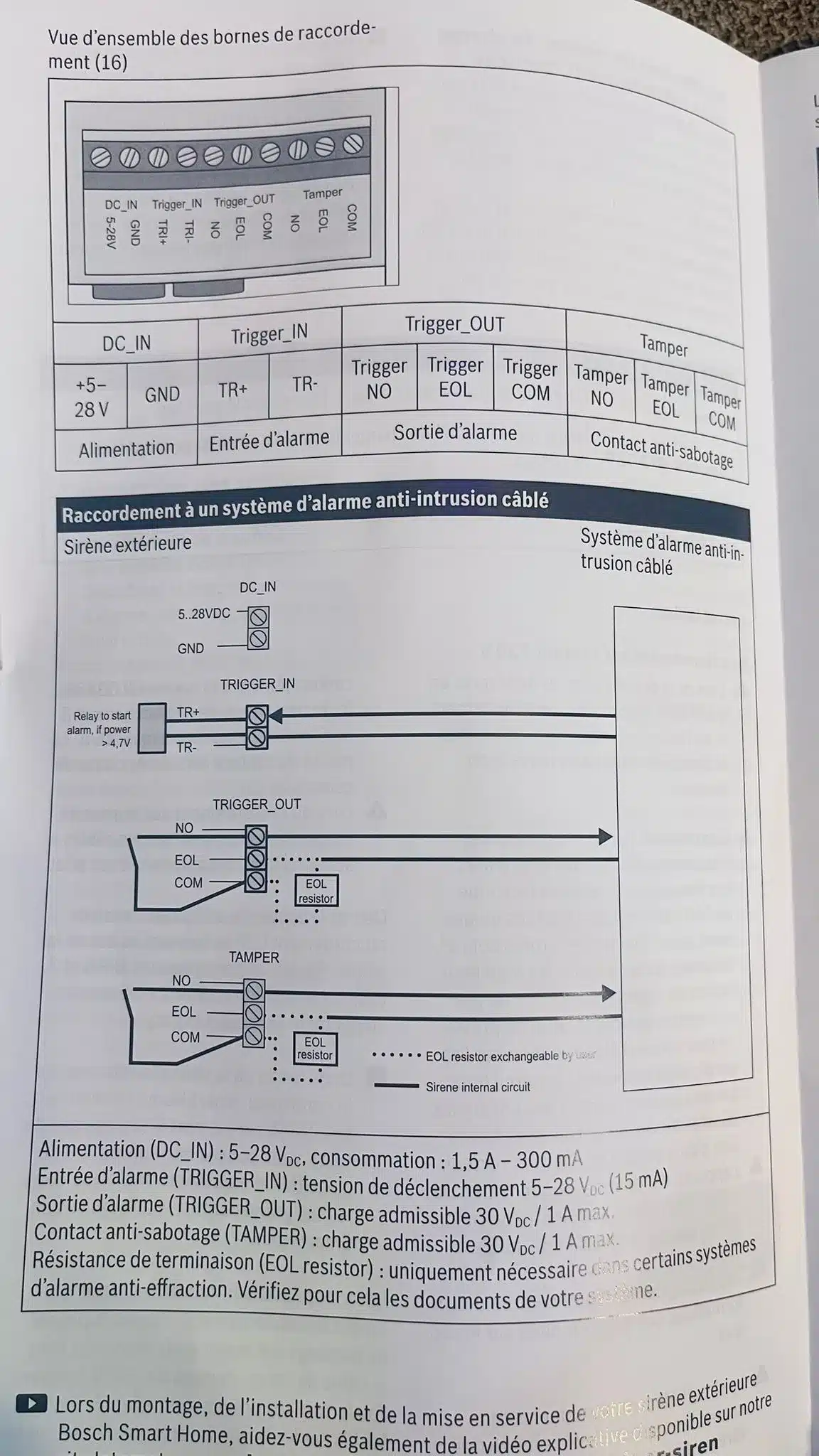
3. Pairing with Zigbee2MQTT
3.1 Preparation
Before powering it up, make sure :
-
DIP 8 = ON (Smart mode)
-
Z2M is ready to include a new device
3.2 The “Install Code” Trick
On the back you’ll find two things :
-
a 36-character code printed on the label
-
and a QR code
⚠️ Don’t use the 36-character code – it won’t work with Z2M.
Instead, scan the QR code with your phone ; it returns a 91- or 95-character install code.

Then in Z2M → Settings → Tools → Add Install Code, paste that long string.
Z2M will automatically enable pairing.
Skip this step, and you’ll end up with an “interview failed” and an unsupported device.
3.3 If It Fails
If pairing still doesn’t work, perform a reset :
-
Cut power.
-
Hold the Reset button.
-
Power on while holding.
-
Wait for the LED to flash orange, release, then press again until the LED turns green.
Now try pairing again (with the correct QR code).
3.4 Options in Zigbee2MQTT
Once connected, you can control :
-
trigger_alarm / stop_alarm
-
siren_volume / siren_duration
-
light_duration
-
power source reporting (AC / DC / solar / battery)
-
solar_panel_voltage
-
tamper status
Everything needed for full automation control.
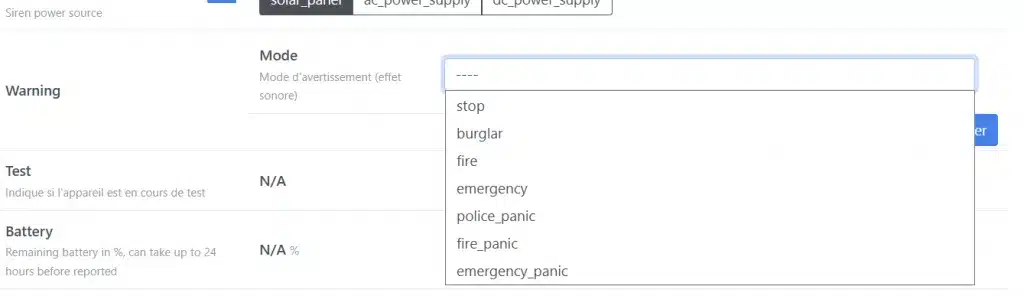
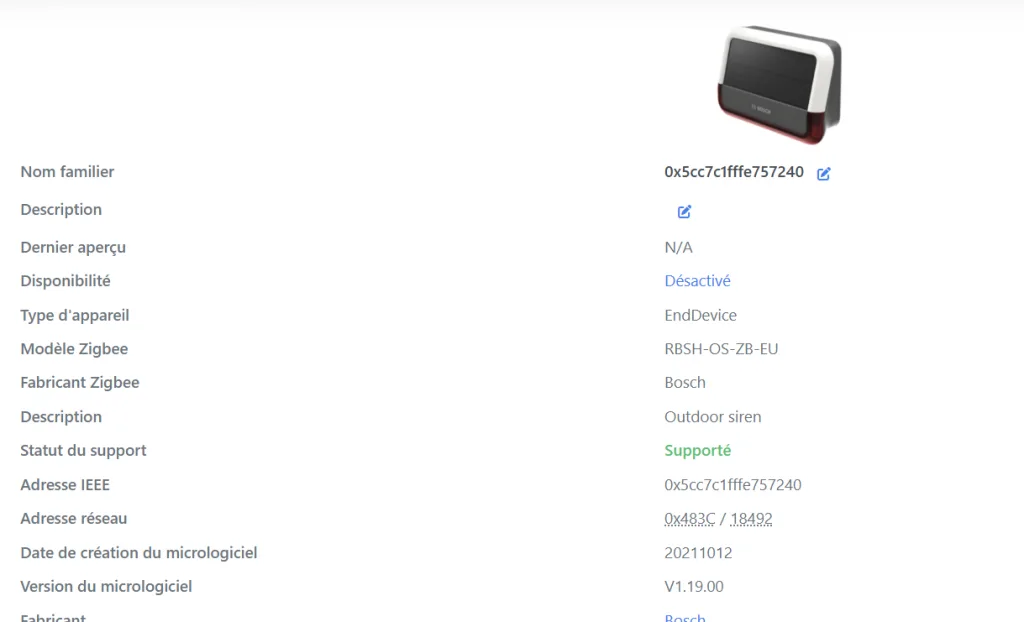
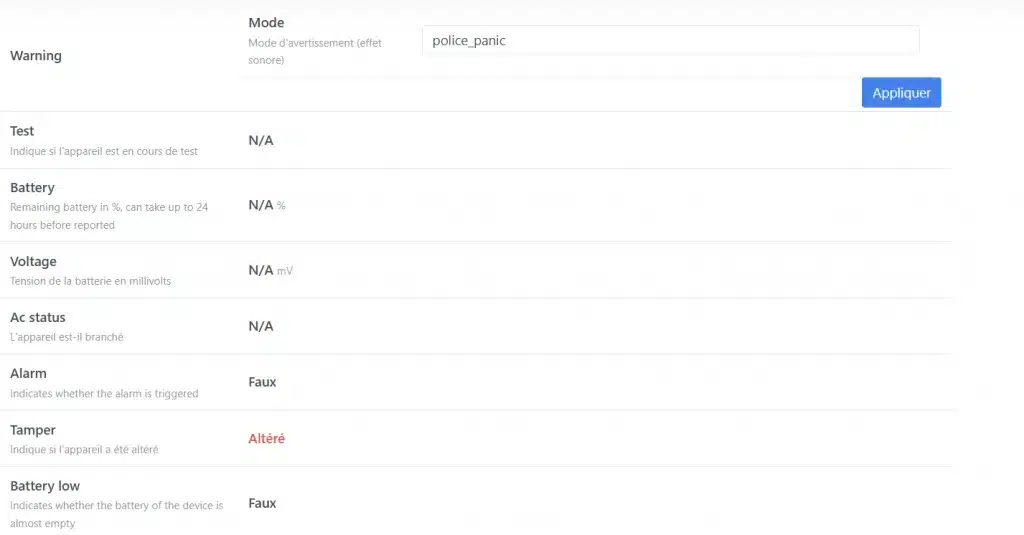
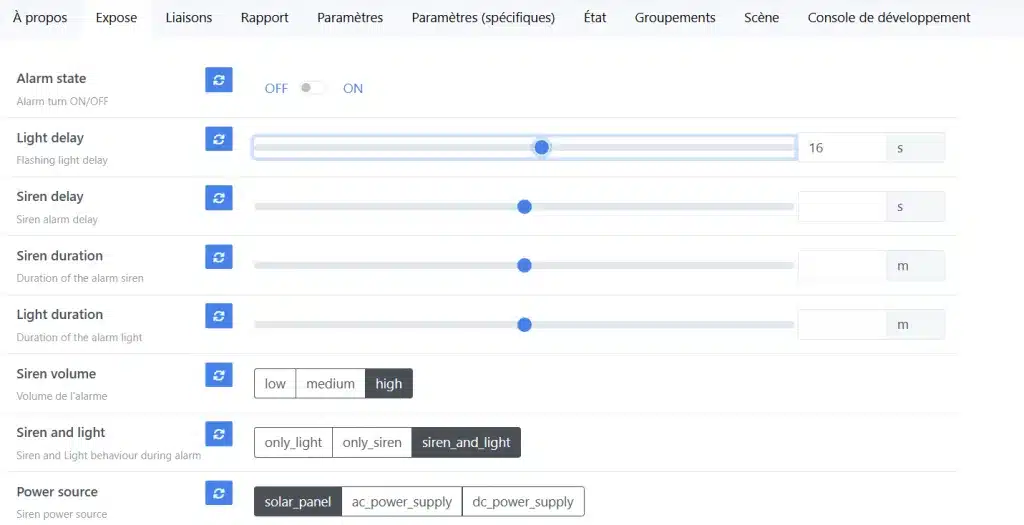
4. Example Scenarios
4.1 Intrusion Scenarios
The obvious use case : intrusion alert.
-
Motion sensor triggers while away → siren activates instantly.
-
Door or window opens → sound alarm + flash light to warn loud and clear.
4.2 Fire or SOS Scenarios
But the Bosch BSIR-EZ isn’t limited to that – you can also :
-
Trigger a fire siren linked to a smoke detector.
-
Send an SOS signal (via button press or specific scene).
4.3 Comfort & Deterrent Scenarios
The real strength of this siren is its versatility :
-
Turn on lights if motion is detected at night.
-
Simulate a police siren to deter intruders before a break-in even happens !
In short, the BSIR-EZ is a true Swiss Army knife of security and automation.
5. Pros & Cons
Pros
-
Three power sources : mains, low voltage, solar
-
Built-in battery backup for power outages
-
Loud siren + LED flash for visual alert
-
Official Bosch Smart Home compatibility + works with Jeedom / HA via Z2M
-
Wired inputs / outputs for existing alarm panels
-
Full status feedback in Z2M (battery level, power source, tamper…)
-
Supports OTA updates
Cons
-
Pairing can be tricky – you must use the QR install code (91 / 95 chars)
-
Don’t forget DIP 8 = ON, otherwise nothing works
-
Limited autonomy on solar only (if poor exposure)
-
Internal battery replacement every 3-4 years
-
Higher price than most Zigbee sirens
-
Radio range drops through thick walls or metal surfaces
Conclusion
The Bosch BSIR-EZ is a true outdoor siren — robust, complete, and in a different league from budget models like the NEO.
Originally made for the Bosch Smart Home system, it also fits beautifully into Jeedom or Home Assistant thanks to Zigbee2MQTT.
It’s not plug-and-play — you’ll need to handle DIP switches, the long QR install code, and initial setup — but once configured, it’s reliable, powerful, and adaptable, with multiple power options and wired connectivity.
And honestly, that long install code adds reassurance — it prevents accidental unpairing or spoofing attempts.
I hope you enjoyed this review as much as I enjoyed writing it.
And remember — life is a celebration.
Loïc