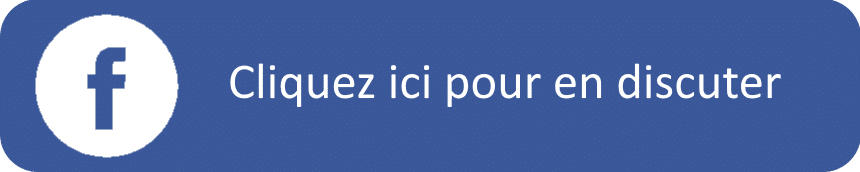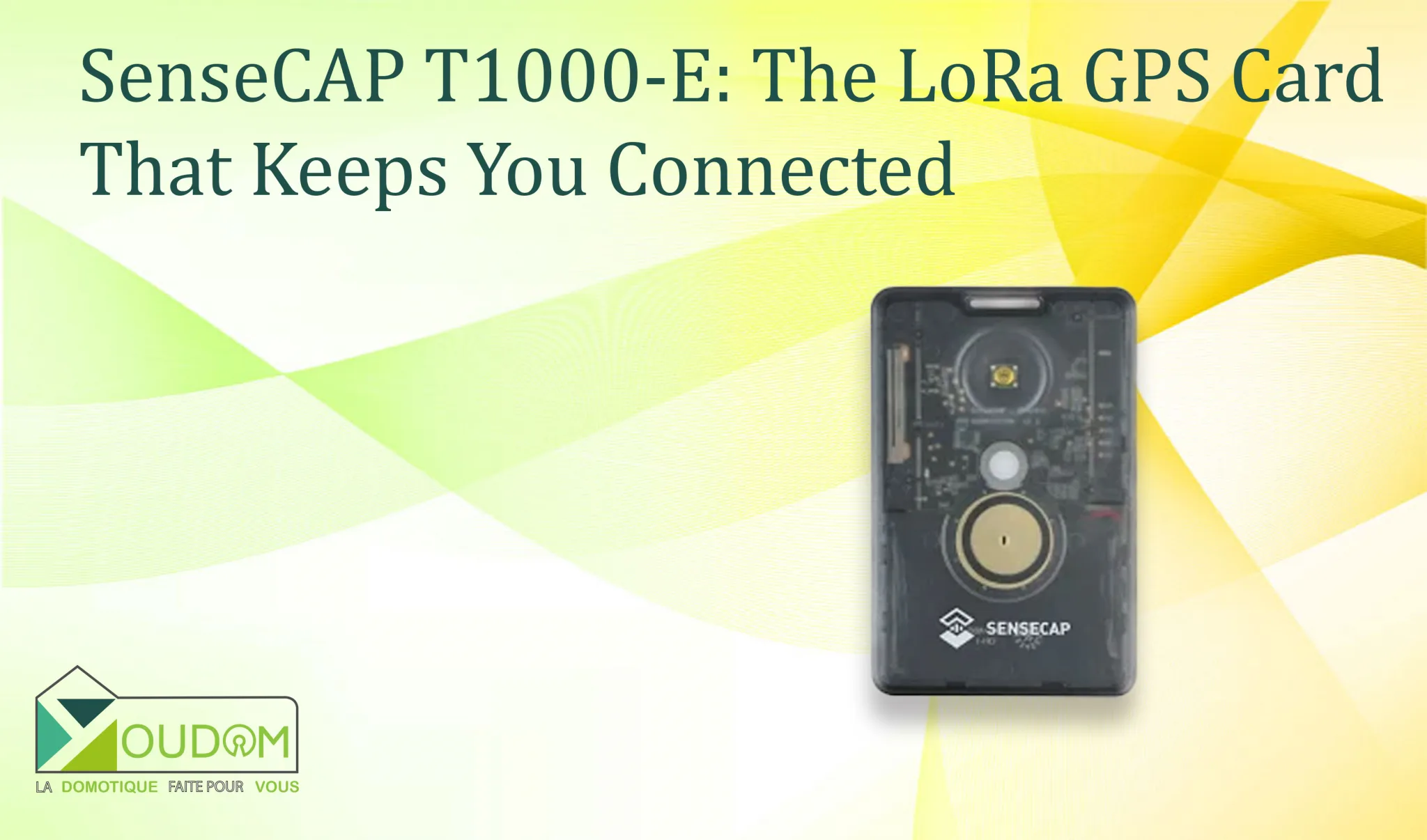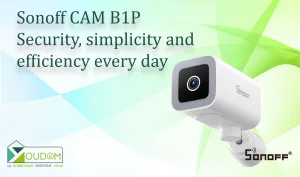Tags: SenseCAP T1000-E, LoRa GPS, Meshtastic, Off-Grid Communication, Tracker, meshtastic device, meshtastic node
Translate with AI
This article is part of an unpaid collaboration with Seeed Studio.
0. Background
Living in the mountains, I’ve grown used to white zones—places with zero mobile signal. Communicating where I am is often impossible. I try to tell my wife when I go cycling or hiking, but things don’t always go as planned, and she only gets my message once I’m back in range. We’ve even been separated abroad due to lack of data when I, like a typical Jean-Michel who-can’t-resist, decided to climb a hill for the view.
1. First Impressions
Inside the box, you’ll find a slick, black, rigid card, waterproof (IP65), with just one button, a discreet RGB LED, and a hole for a lanyard or carabiner. That’s it—clean and minimal.
But inside, it’s packed with features:
- High-precision Mediatek GPS
- LR1110 LoRa chip (multi-region: EU868, US915, AS923…)
- Bluetooth BLE for setup
- Accelerometer + light sensor (not yet fully used, but promising)
- Built-in buzzer (for incoming messages, SOS alerts)
- 700 mAh battery, up to 5 days autonomy
- Weighs only 30 grams
- Charges via pogo pins (magnetic USB-C dock optional)




2. Getting Started
2.1 Setup
My millennial side missed a paper manual, but there’s a QR code on the box leading to an excellent video tutorial:
🔗 Seeed Wiki – SenseCAP T1000-E
Steps to get started:
The app detects the module – just pair it (default PIN: 123456)
Download the Meshtastic app (iOS/Android)
Open it – you’ll see “No device connected”
Hold the button on the T1000-E for 5 seconds
A sound plays, and the LED turns on
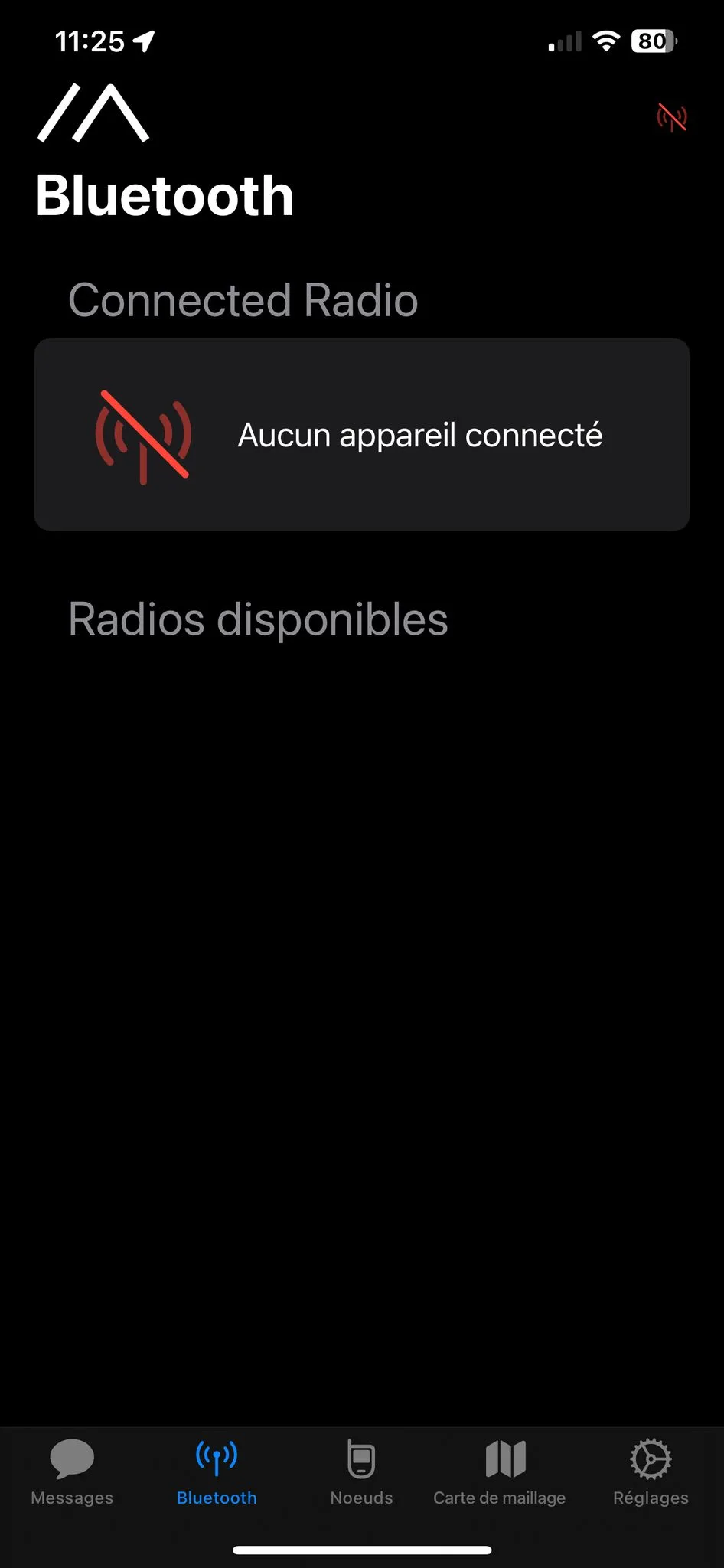
Just push on Sensecap T1000-E and wait 5 secondes

it will ring and light up

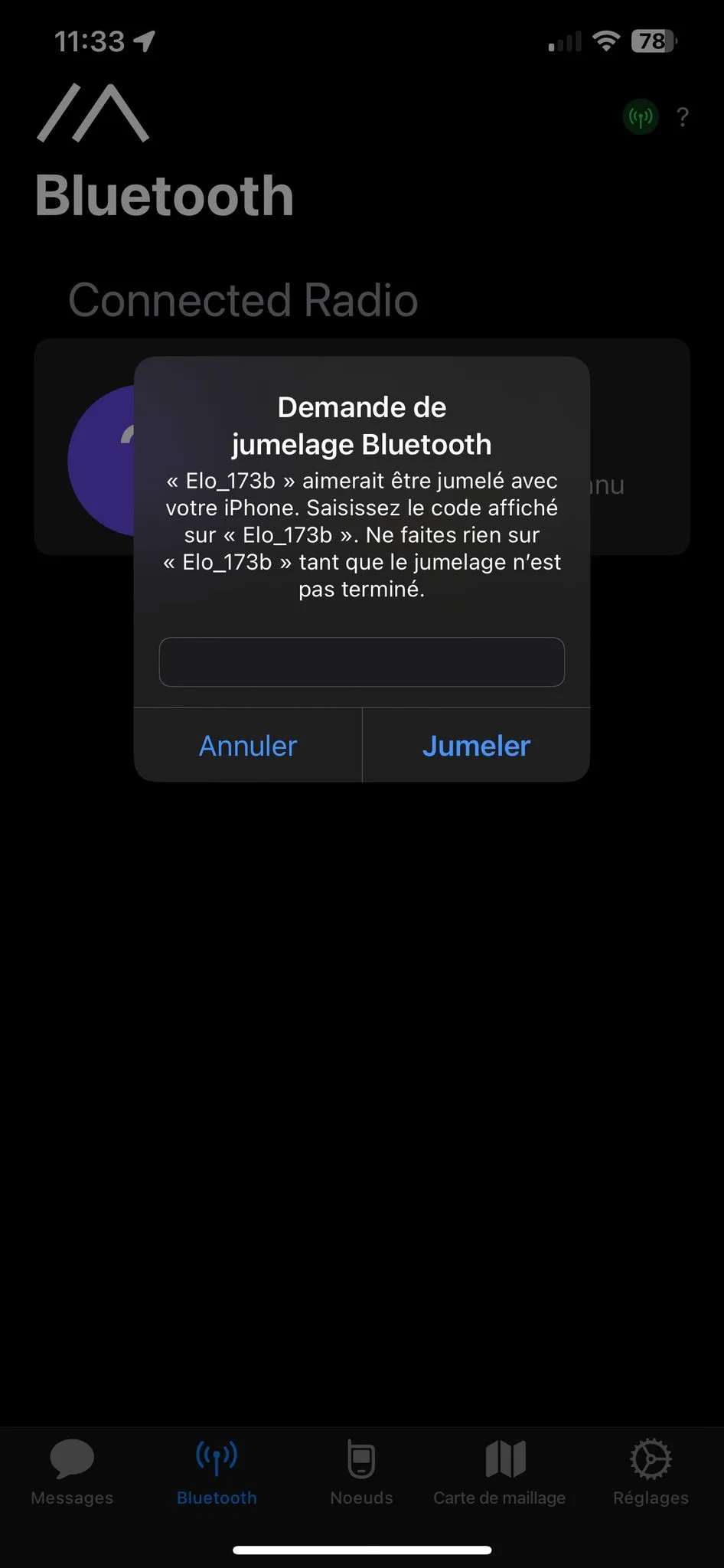
And it works !
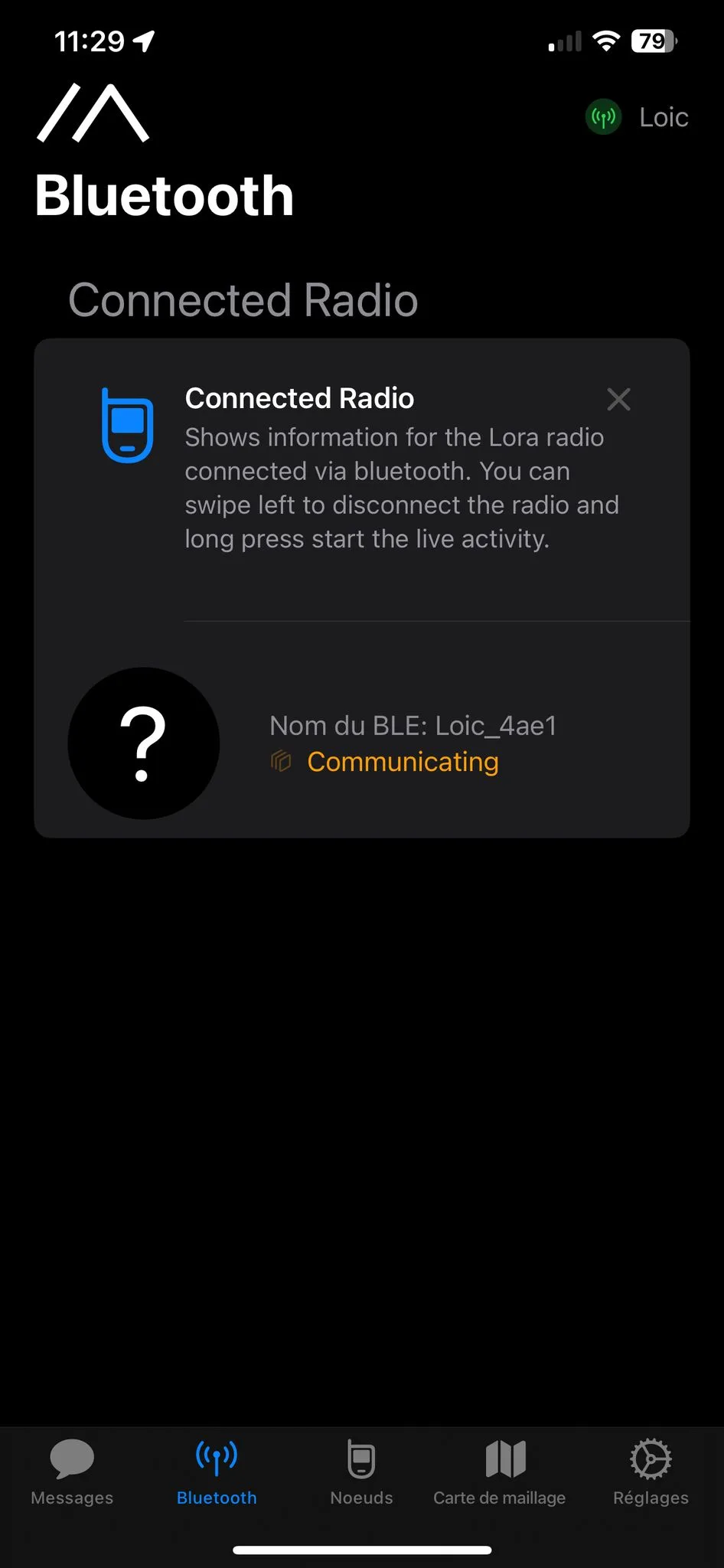
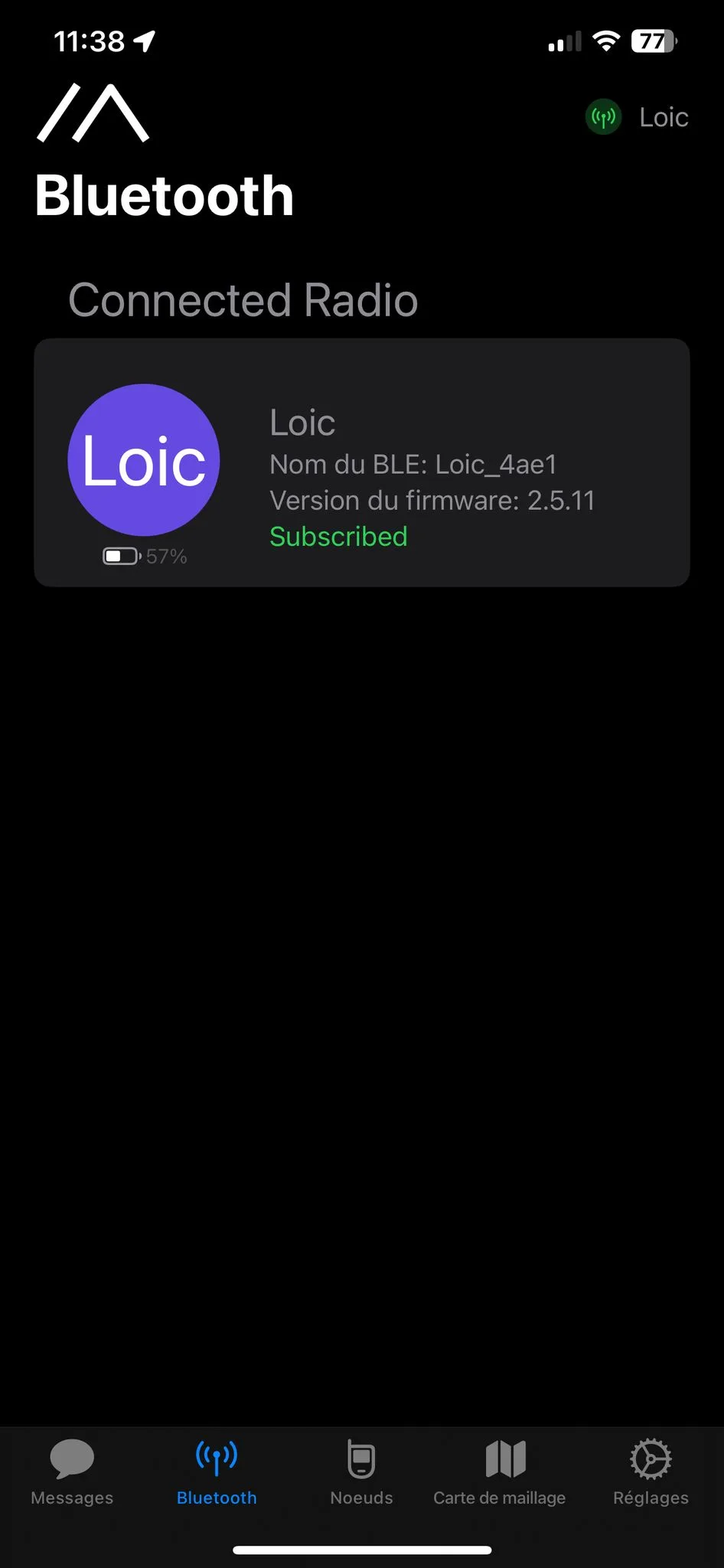
Once connected, your first task is to set the LoRa region (we picked Europe).
⚠️ Important: Update the region before attempting a firmware update.
In the specs, the device supports 863 to 928 MHz – but note:
Each country has different frequency/channel regulations.
In France, for example, the 10% duty cycle on the 868 MHz LoRa band means that each device can only transmit 6 minutes per hour on any given frequency. This rule (EN300-220) avoids frequency congestion.
Once confirmed, the device restarts and auto-reconnects via Bluetooth.
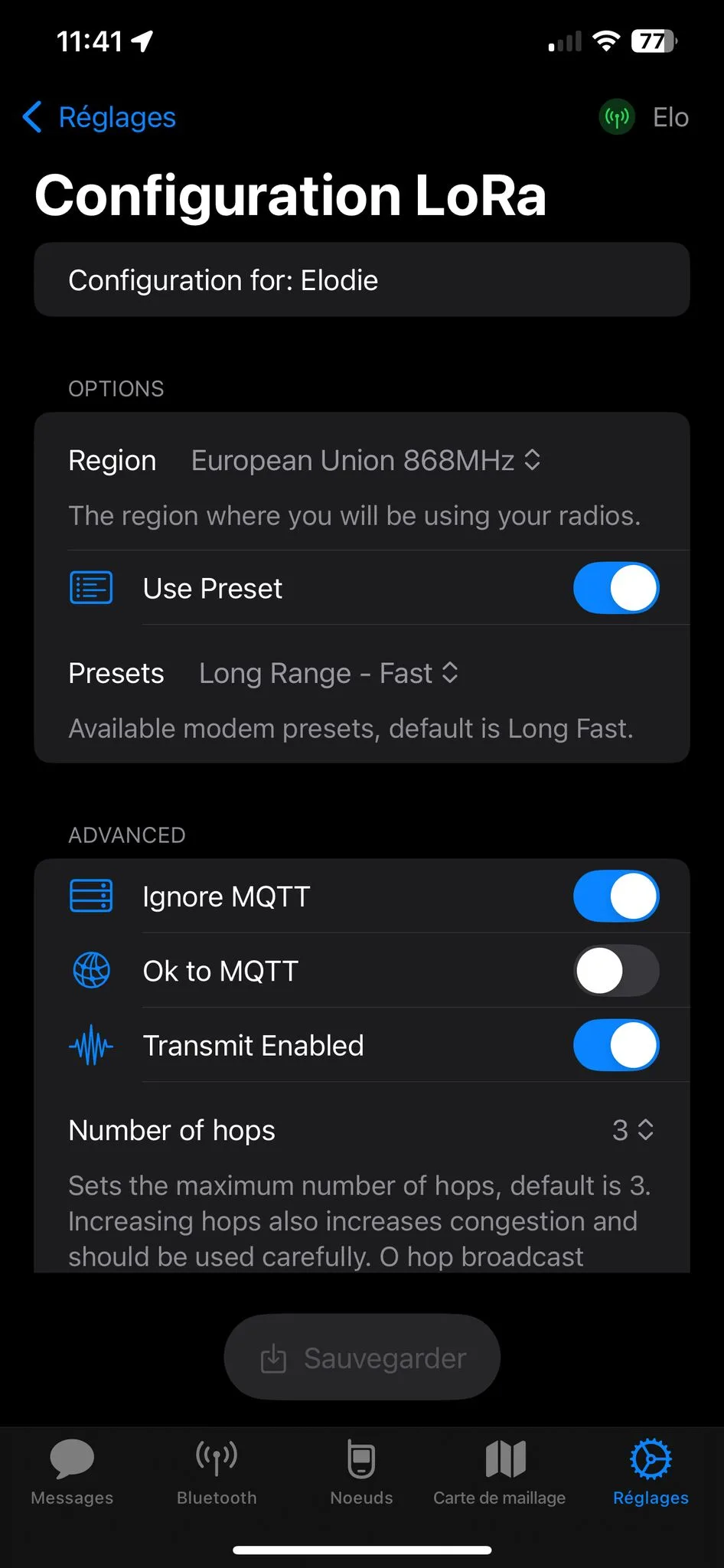
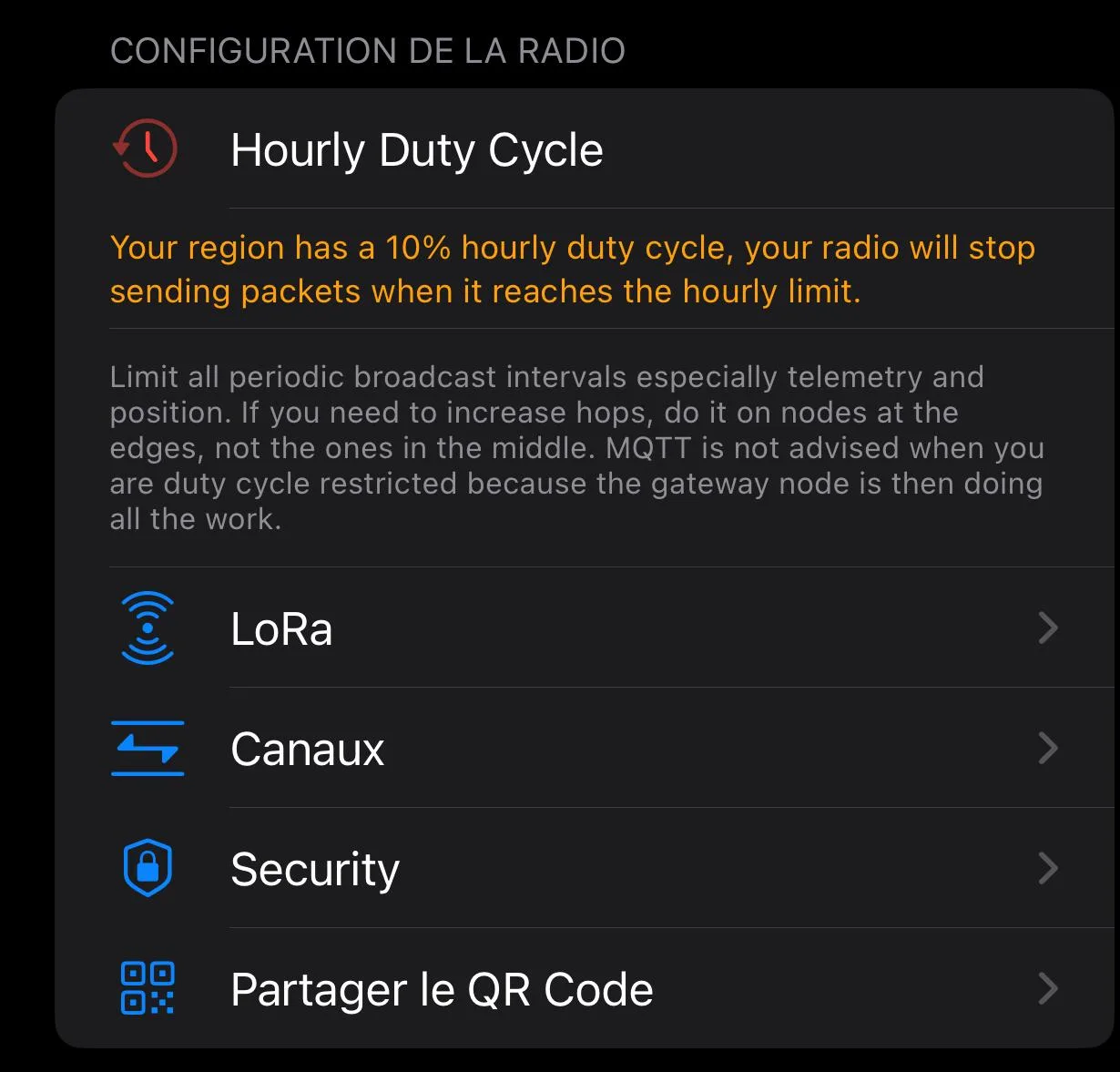
2.2 Advanced Features
Let’s explore some cool settings via the ⚙️ menu in the Meshtastic app:
App Settings
- Enable message notifications
- Allow GPS/weather access
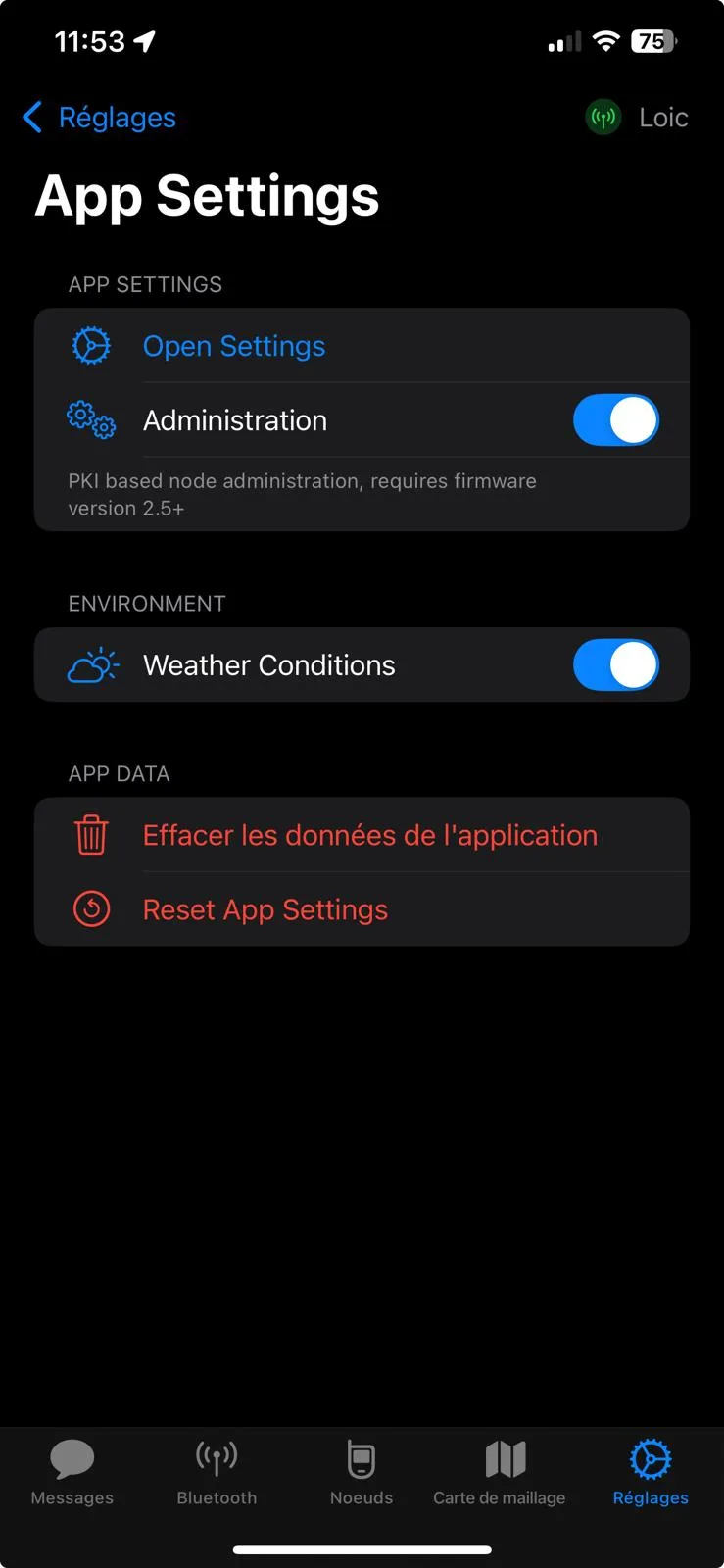
2.2.2 Routes et routes recorder
Track your path or record a new one — perfect for biking!
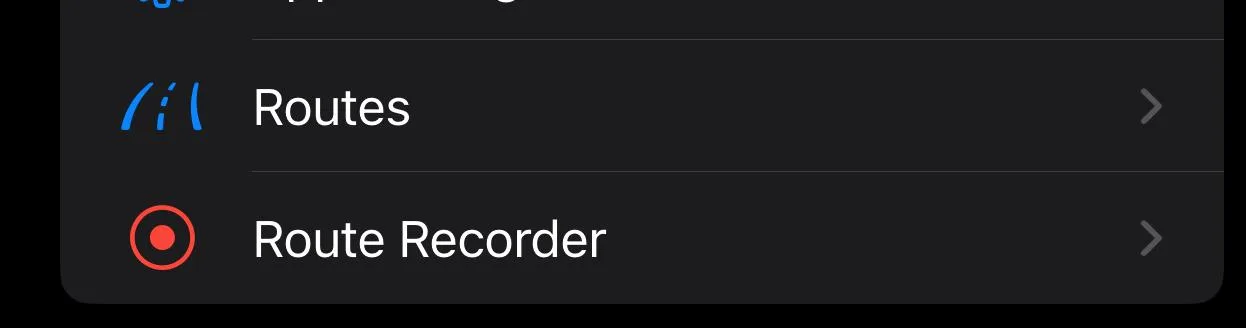
2.2.3 Canaux dans la configuration lora
- Create private channels and custom encryption keys
- Prevent interference with nearby devices
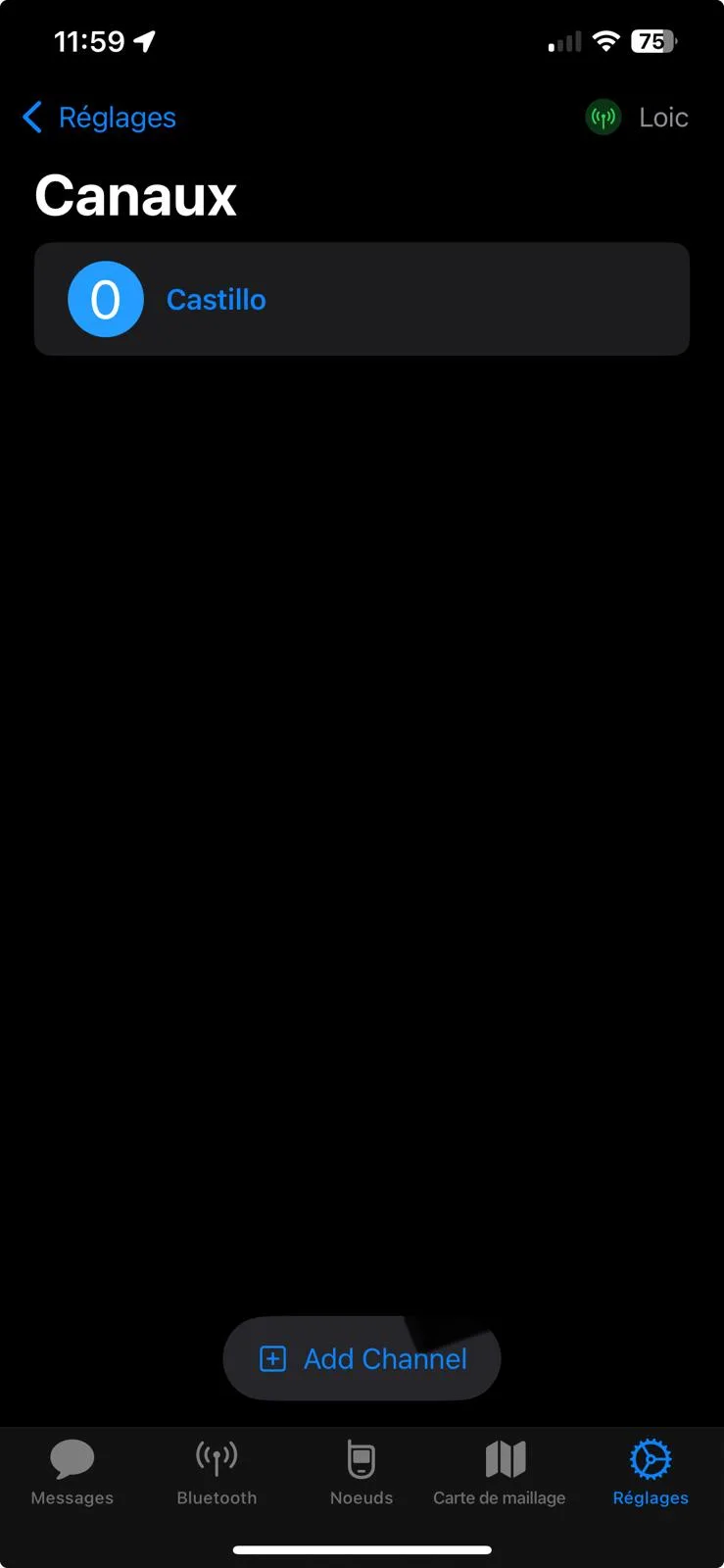
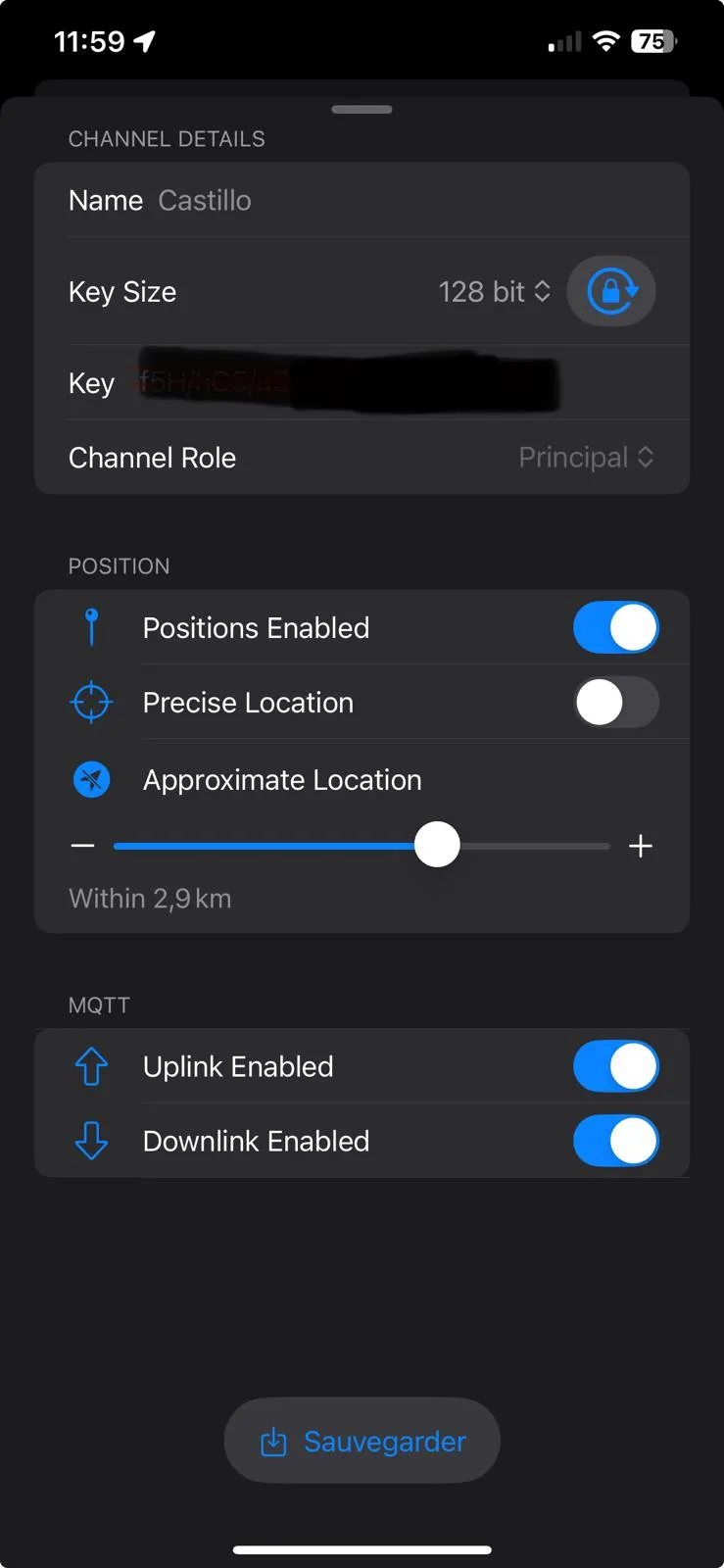
2.2.4 User Config
Replace “meshstatic_5896” with your actual name
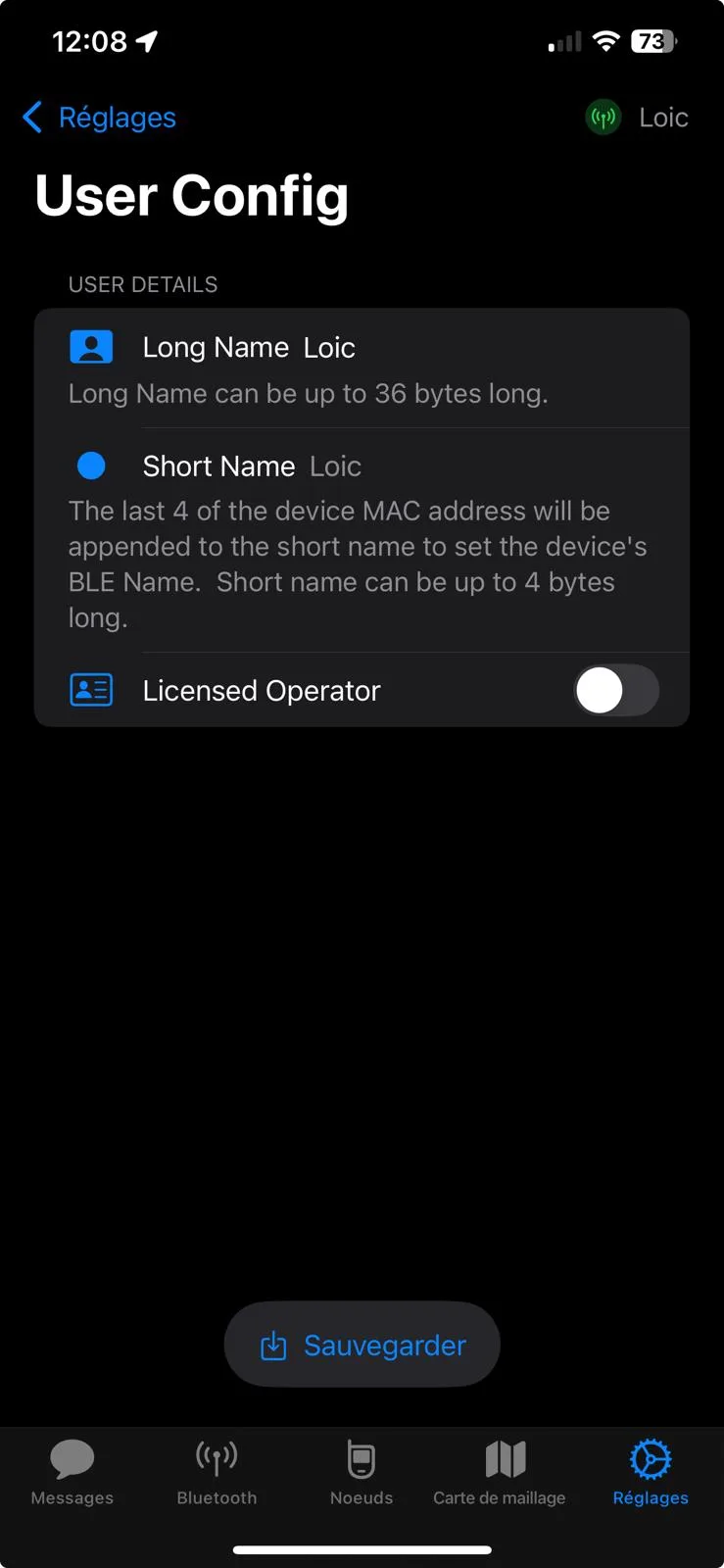
2.2.5 Bluetooth Config
Change the pairing PIN (default is 123456)
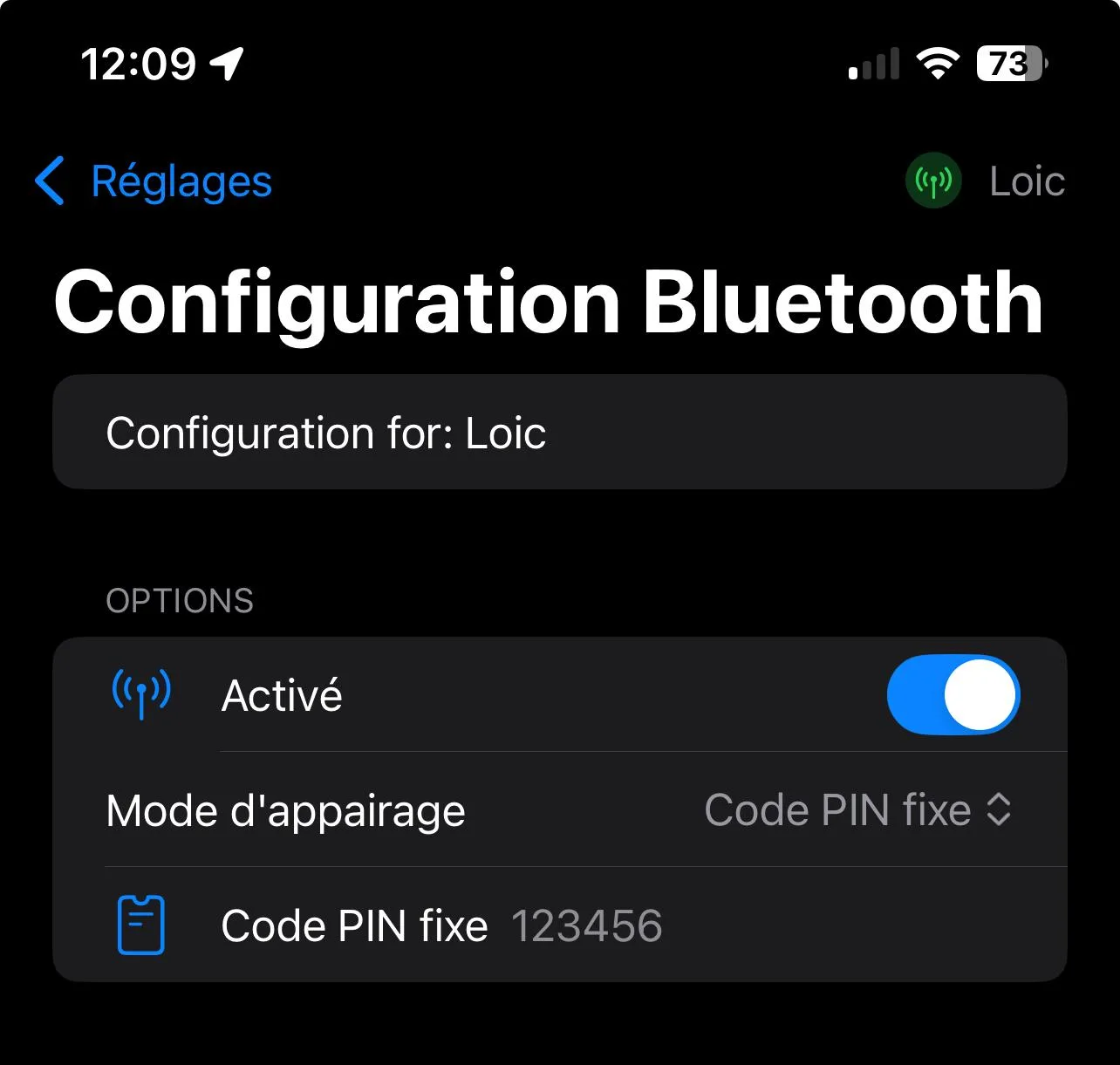
2.2.6 Device Config
- Choose the device role (default is “client”)
- Not beginner-friendly, so I left this untouched
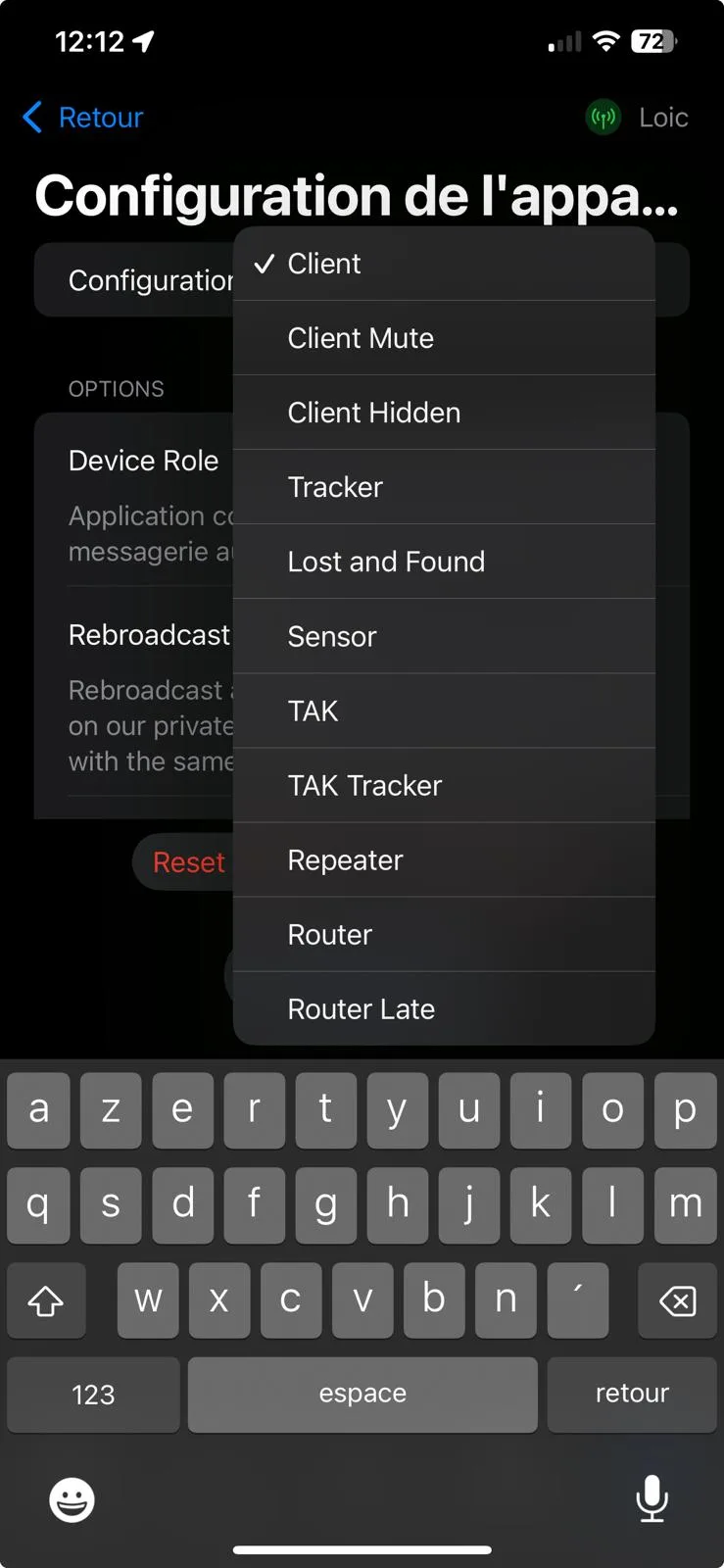
2.2.7 GPS Settings
- Adjust refresh interval
- Enable altitude/speed display
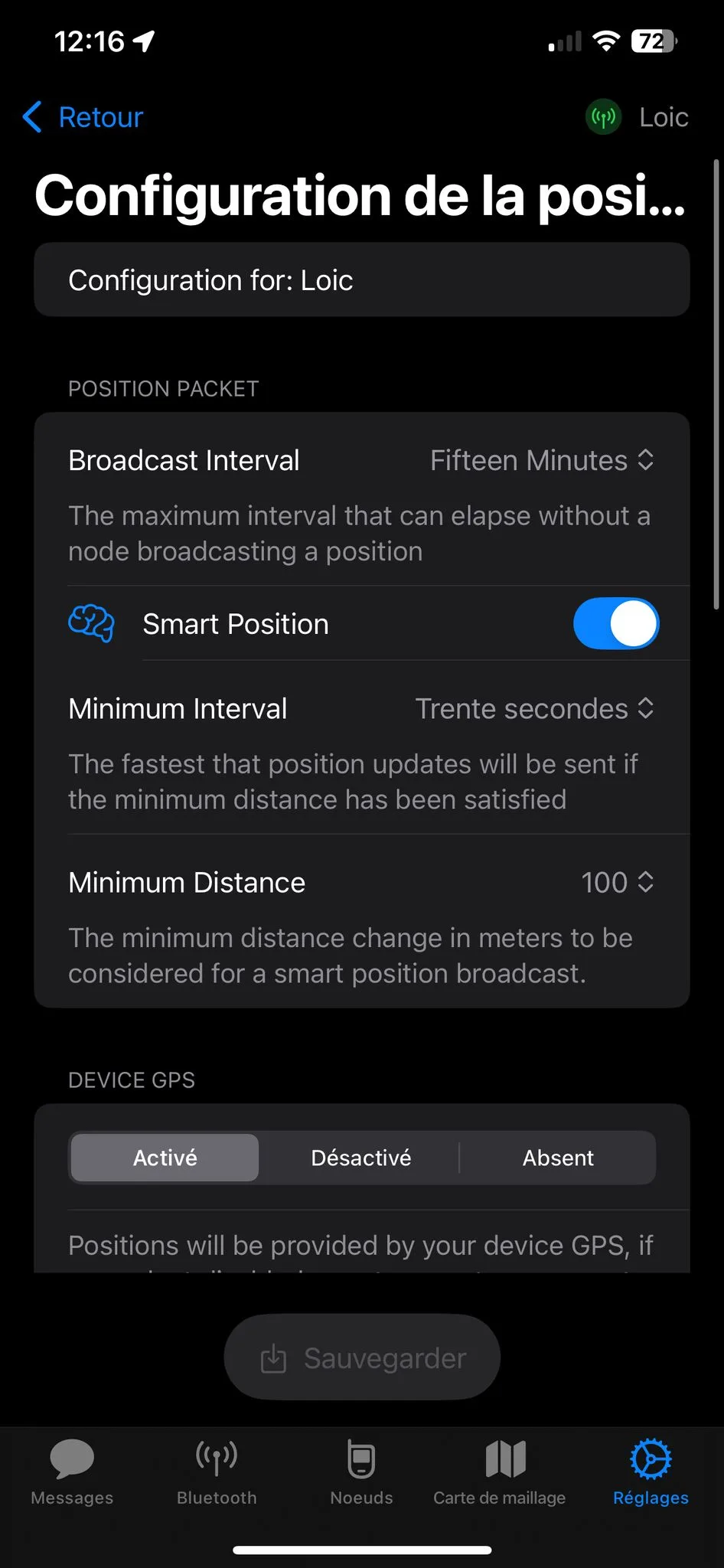
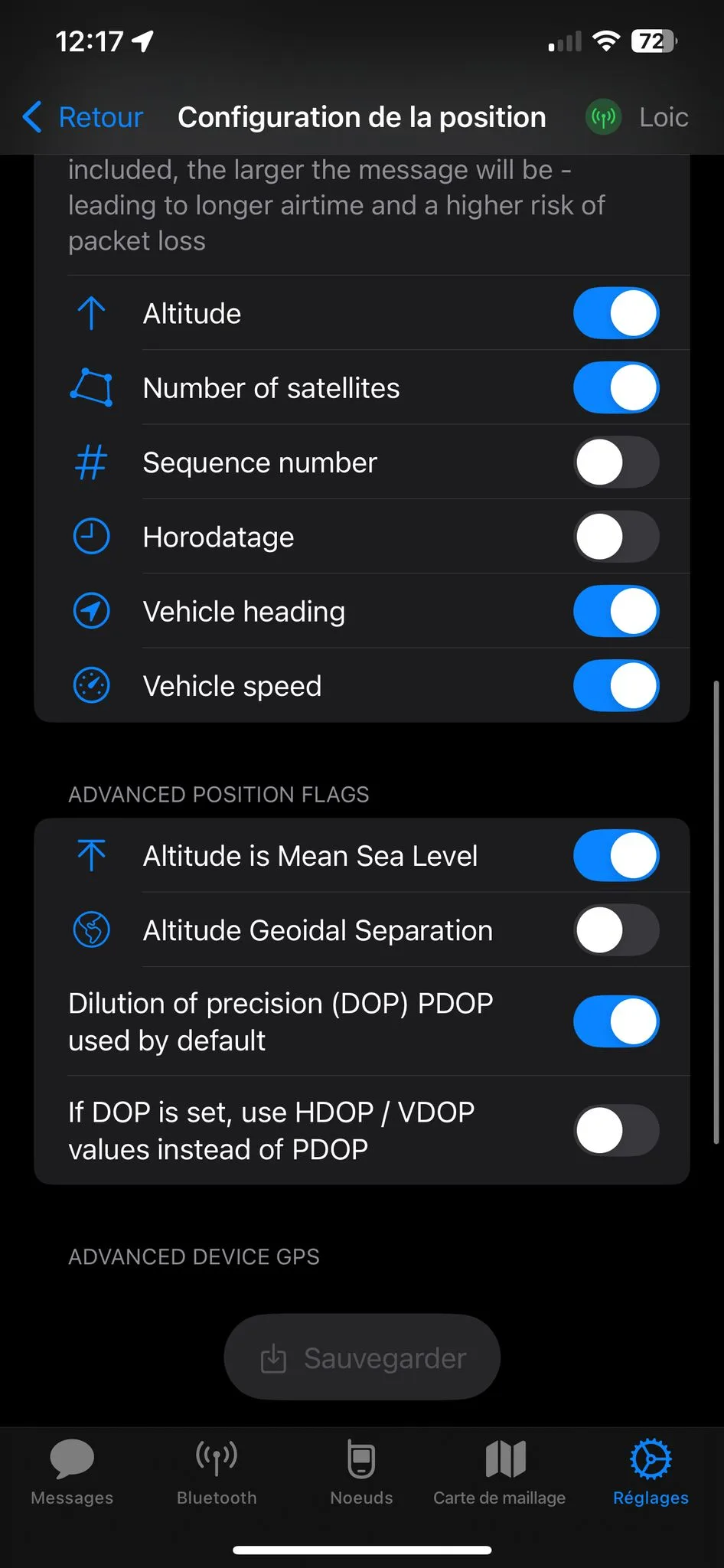
2.2.8 Firmware
Update your device to the latest firmware version
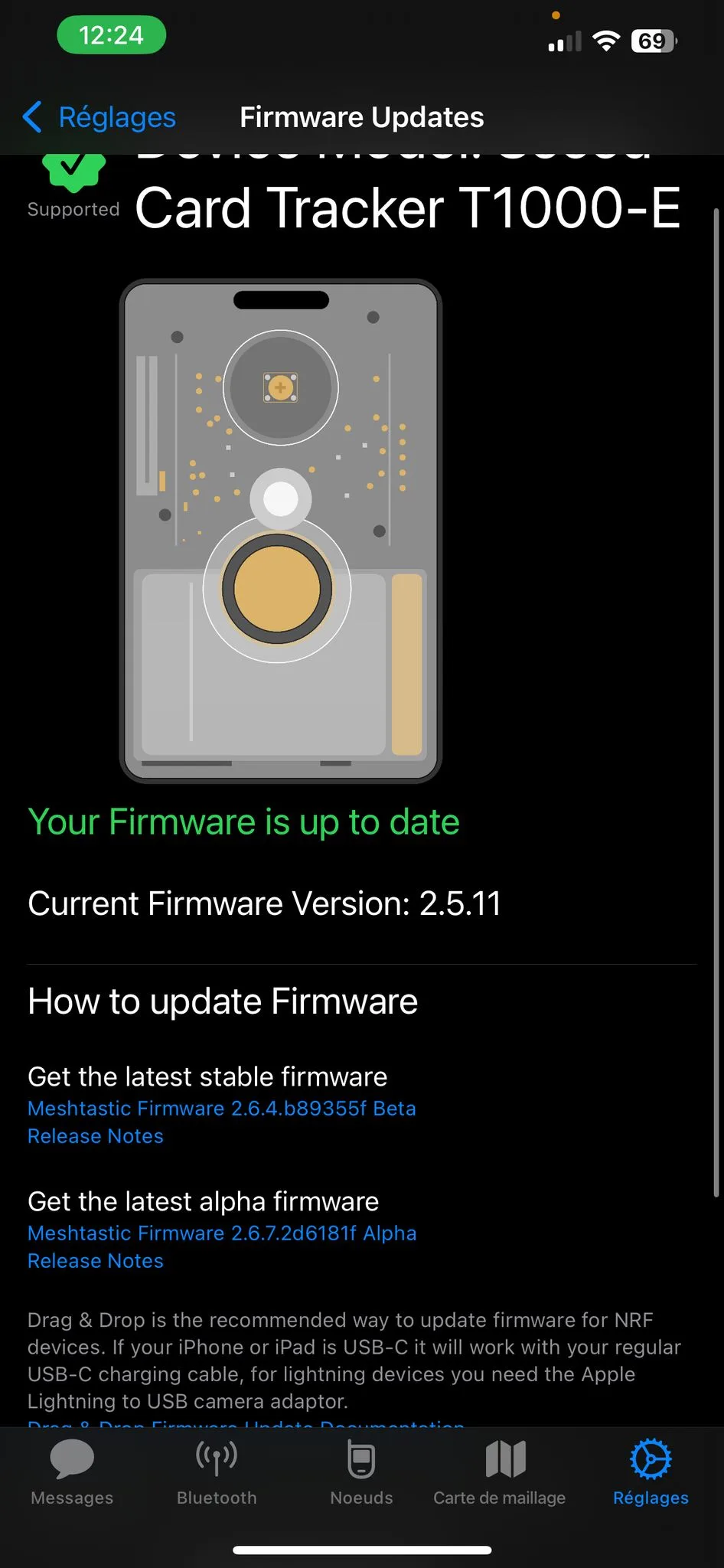
3. Discovering New Devices
This part is super easy. I recommend creating private networks quickly, or you’ll be overwhelmed by the dozens of LoRa devices around you!
Head to the « Nodes » tab, select the device, and add it to your favorites or secure channel by sharing the pairing code.
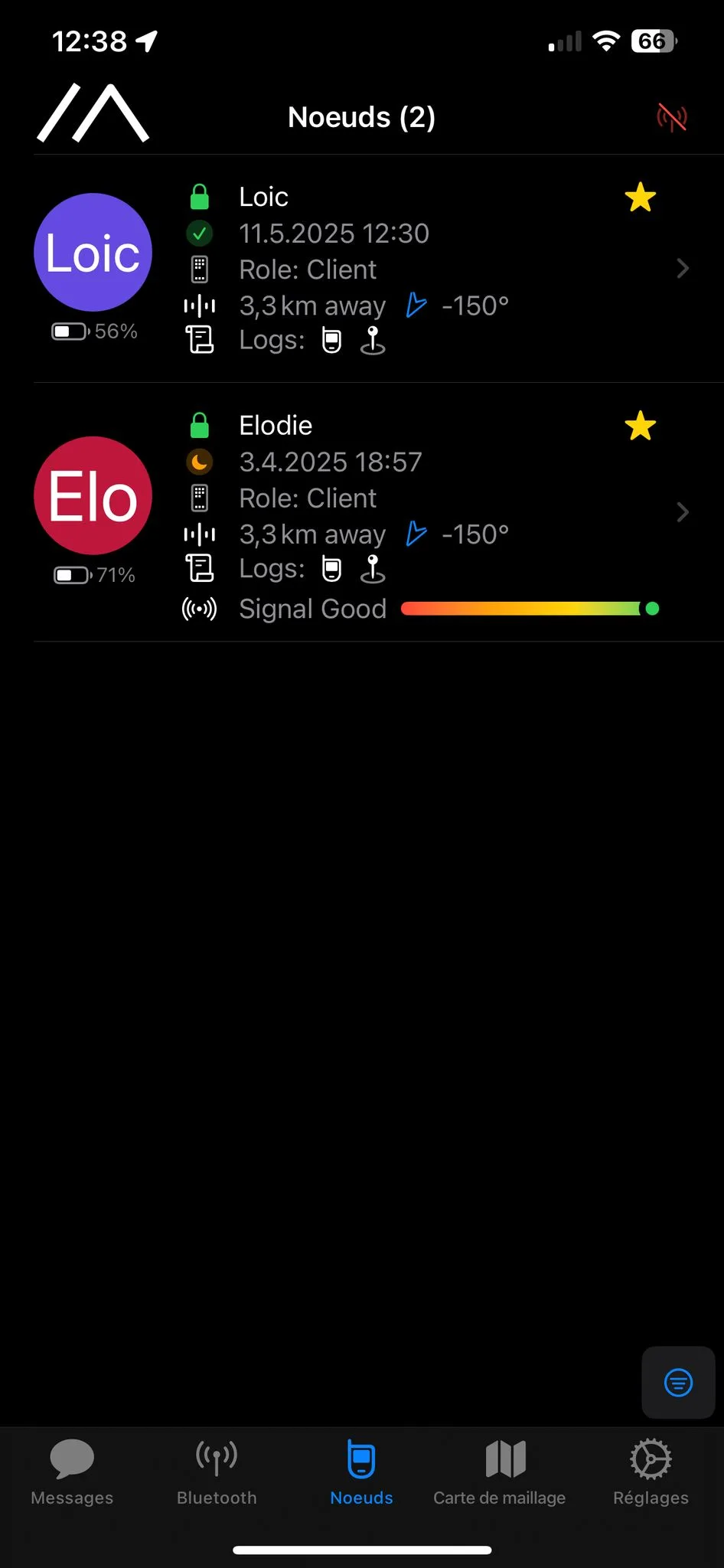
4. Messaging
Select the device you want to contact via LoRa and send a message — either direct or through a shared channel.
When a message arrives:
- The T1000-E buzzes
- Press the button to acknowledge
- Read the message in the Meshtastic app
✨ And here’s where the magic happens:
With zero mobile signal, my wife could still reach me via LoRa. That’s peace of mind right there.


4.1 Requesting Info
You can ask for live data from the other tracker:
- Even request guidance to reach it
- Its current GPS coordinates
- Its last route
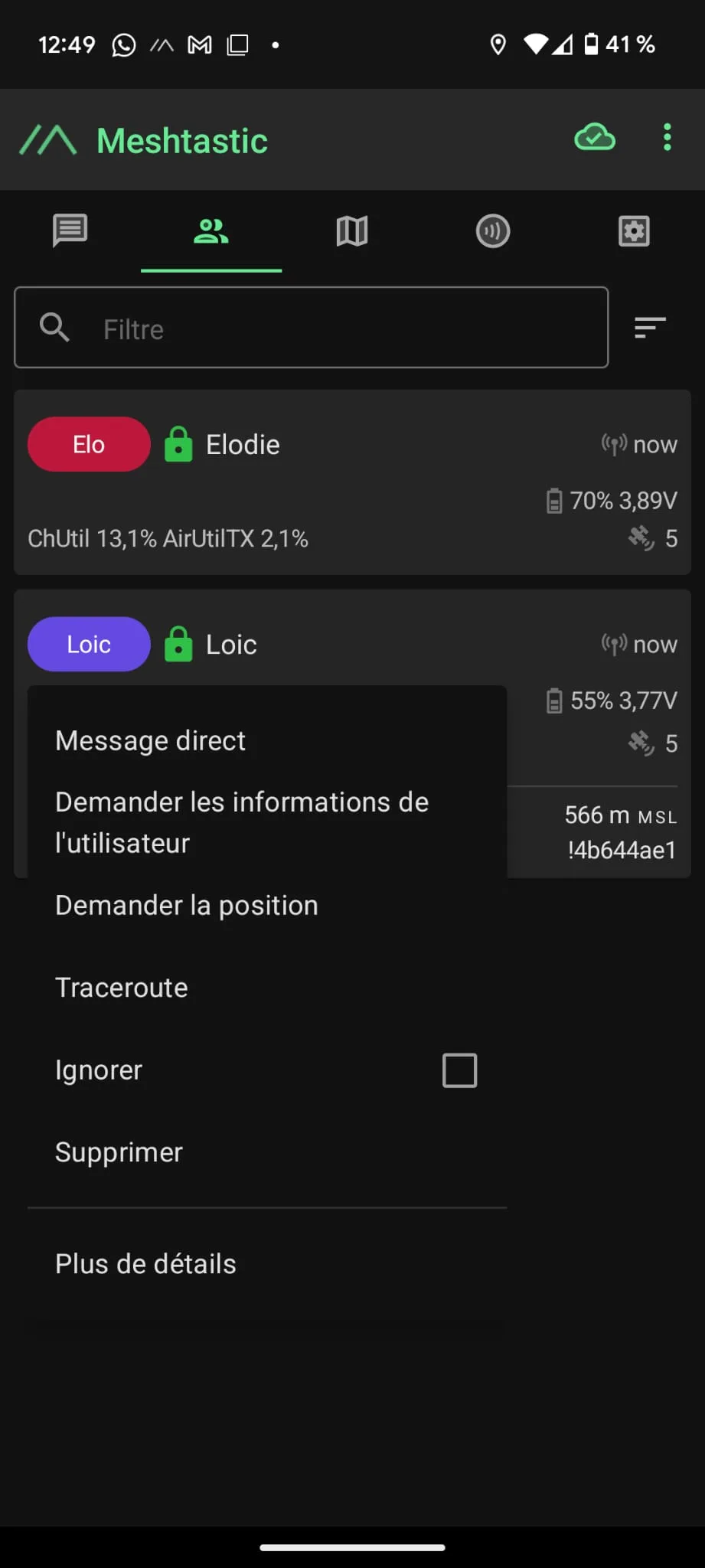
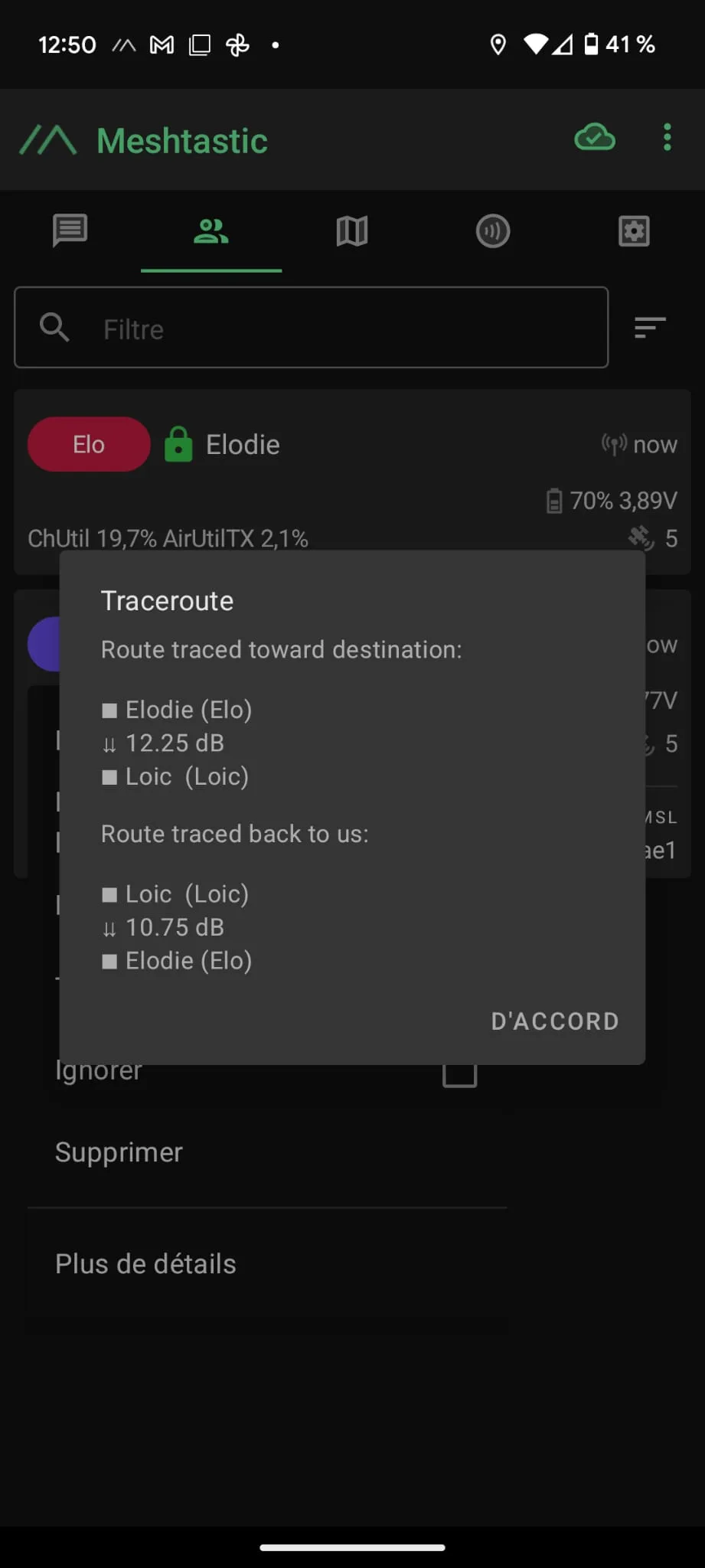
ASk for GPS node map !
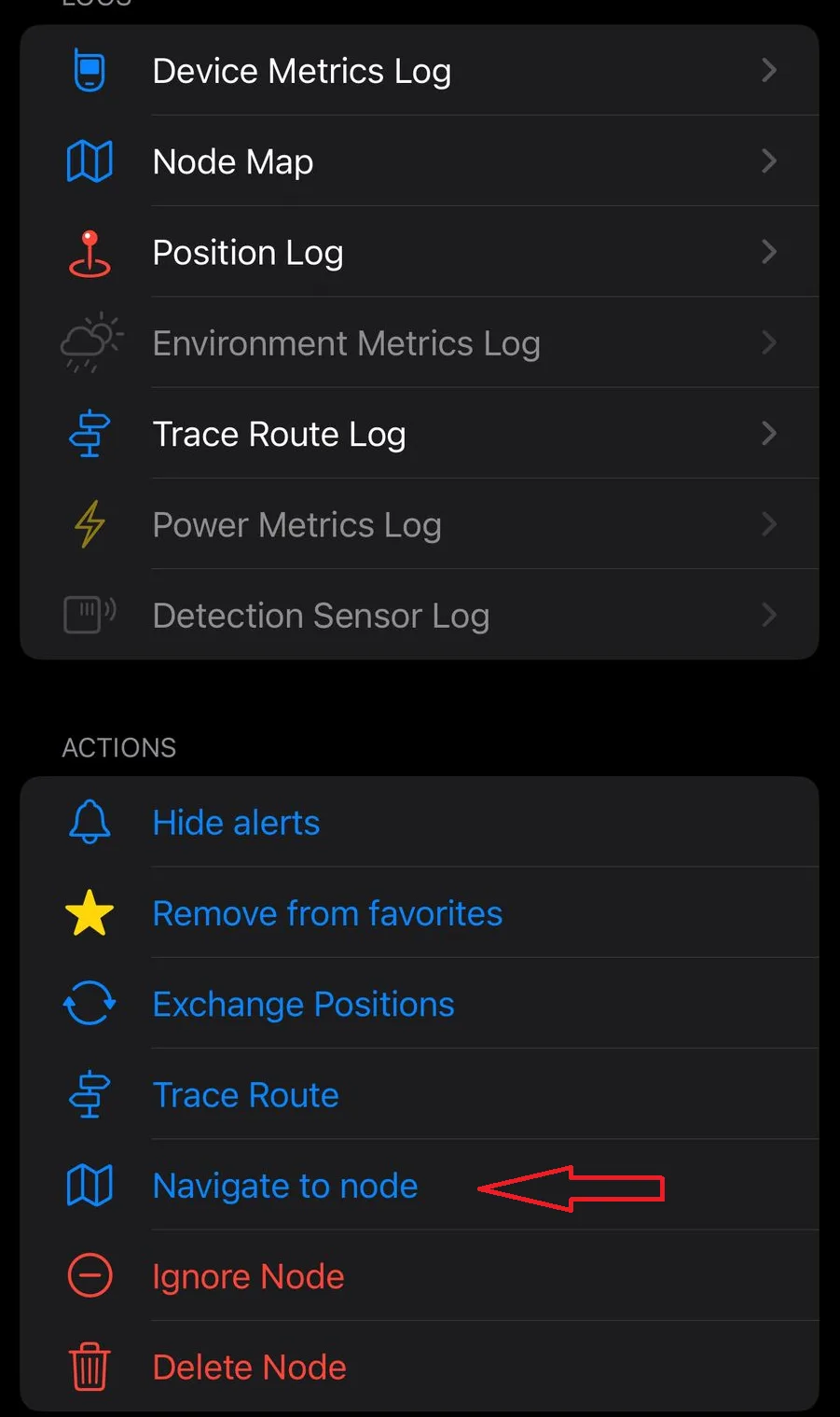
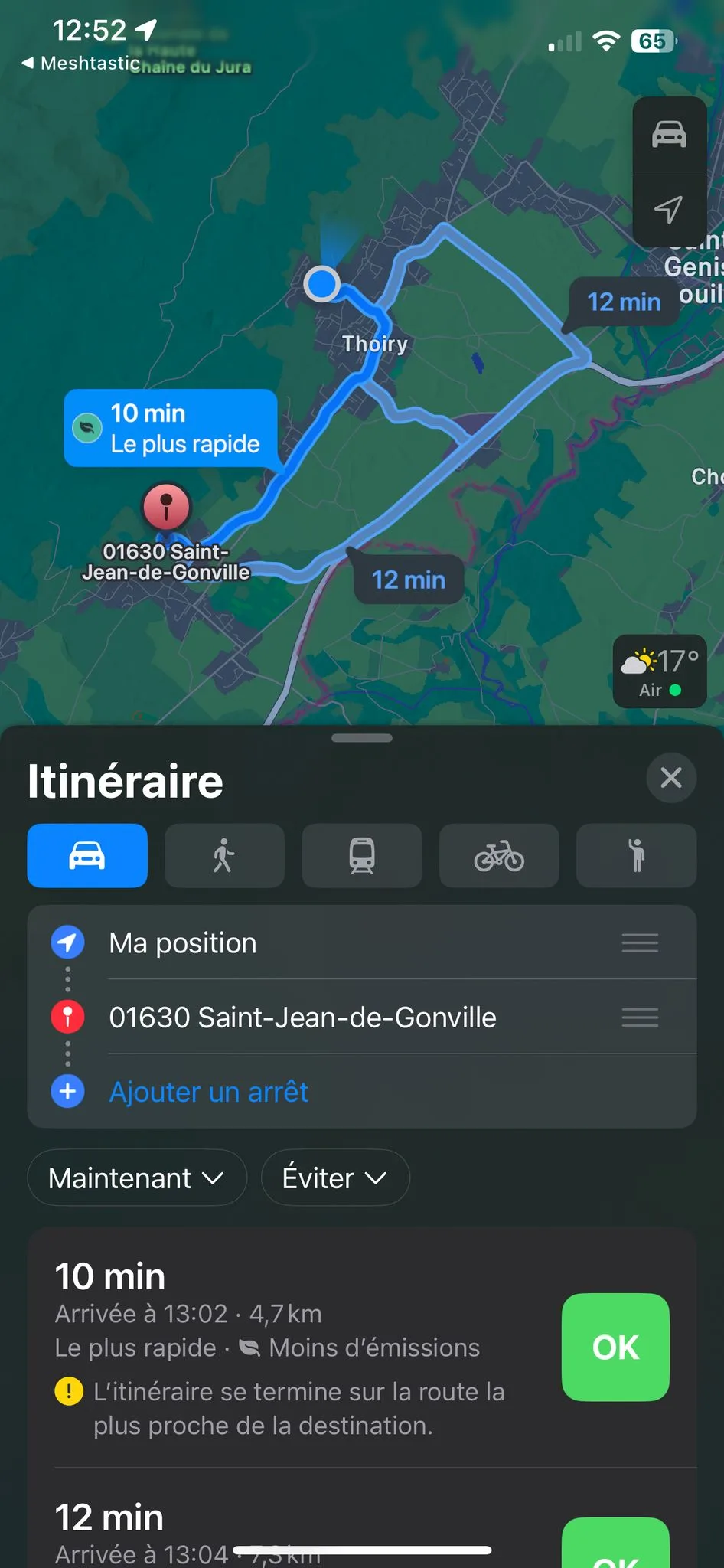
5. Real-World Test: LoRa in the Mountains
We stress-tested the SenseCAP T1000-E… and it delivered.
Conditions:
- Location: French Jura mountains, between Pays de Gex and Switzerland
- Altitude: 1,300 to 1,800 m
- Network: none
- Devices: two T1000-Es (mine and my wife’s)
Results:
- Tested range: 7 km in the mountains — no message loss
- Surprise: Received messages from over 20 km away, sent from Switzerland LoRa is insane when you have clear line of sight!
- GPS stayed solid
- LED flashed on message receipt
- Buzzer was a bit annoying (you must acknowledge each message manually)
Battery lasted:
- 2 full days with GPS always on
- Up to 5 days with smart intervals
Perfect for multi-day treks, off-grid travel, or getting lost in the wild on purpose.
Conclusion
✅ What we loved:
- Credit card-sized, only 30g – truly pocketable
- IP65-rated, ideal for outdoor adventures
- Long-range communication, perfect for families or teams
- Open-source firmware, regular updates
- Active Meshtastic community on GitHub & Discord
❌ What could improve:
- GPS precision occasionally off in mountainous areas
- No screen – can’t read messages directly on the device
- Reliance on pogo pin charger instead of standard USB-C
- Android app less intuitive than iOS version
- Requires at least two devices, so price may scale based on usage
The SenseCAP T1000-E is a smart, elegant solution for anyone looking to stay connected without relying on mobile networks. Whether you’re hiking, biking, traveling, or tinkering with IoT, this card-shaped GPS LoRa tracker has your back. For $39.90 on Seeed Studio (and often available on AliExpress), it’s well worth considering.
Personally, I can’t wait to link it with my home automation system for even more LoRa magic.
And remember: life is a party.
— Loïc